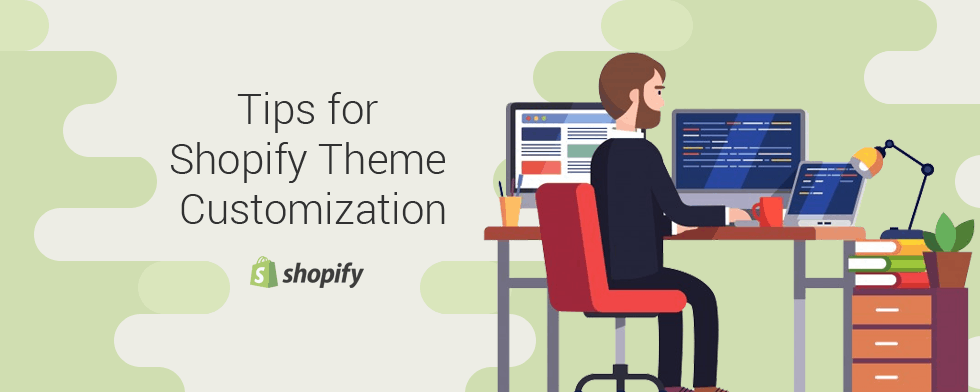
Shopify allows users to choose from hundreds of available themes to use for their e-commerce store. These choices let you truly find a theme that matches your vision for your Shopify store. If you still are not satisfied and want a truly customized experience when it comes to your Shopify theme, then you should follow these four tips that will help you with your Shopify theme customization.
1) Understanding Liquid
Shopify platform allows you to take an existing theme and make modifications to it to create your own customized theme. Whether that is the route you want to take or you want to create a new theme simply from scratch, you need the knowledge of Liquid. Even the most basic themes require Liquid, which is a Ruby-based coding language that is extremely customizable. If you have a ton of experience with Liquid, the sky is the limit for what you can do with your Shopify store. If you are unfamiliar with Liquid, you can study some online tutorials before getting started.
2) Matching SCSS with templates
Shopify has a very flexible templating that allows users to have a very modular approach to CSS and markup. It is always better to match your CSS structure with the template structure of the online store. This helps not just with the Shopify development but also help with Shopify maintenance to keep the webstore running in an optimized manner.
3) Familiarize yourself with Timber
Don’t know how to set up a Shopify framework from scratch but want something unique and original? In that case, knowledge of Timber might be just the thing you need. Timber is a bare-bones code that can be edited using Liquid. This way, you do not have to start all the way from zero.
The best way to explain Timber is constructing a house but you can only put up four walls. The outer construct is already provided for you. Timber allows you to put your room wherever in the house you like. With Timber, the process of creating a new theme becomes simplified and you can take care of more complex customizations at a later time.
4) Re-using styles for Check-out page
In Shopify, you do not have any control over the markup however you do have control over the CSS. You have to keep in mind to over-write the default styles that are there from the beginning. The best method is always to use code-re-use. Have a checkout style sheet prepared in your CSS folder. It also gets the output to your theme’s asset folder.
Above are just a few tips that can help you with the customization of your website and its theme. If you want professional assistance in creating a truly unique and remarkable theme for your Shopify website, Clap Creative is your perfect partner for this endeavor. At Clap Creative, we offer Shopify theme customization service that will make your Shopify store truly pop up and look unique. Our team of designers takes your vision and turns it into reality.
Apart from this, Clap Creative also offers services like Shopify web design, Shopify development, and Shopify maintenance and support services. To know more about our services or to get a quote, Contact us today.