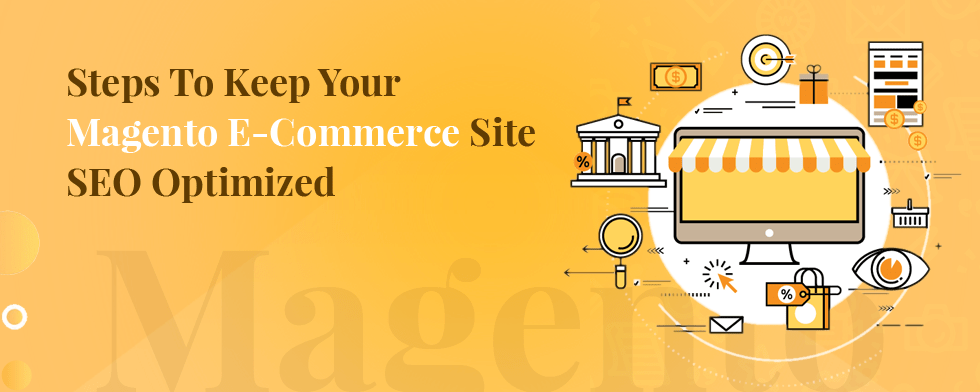
We all know that SEO is extremely important for generating organic traffic to our websites. It is no different for your Magento e-commerce site. The organic traffic that comes to your website has a better chance of converting statistically than the one generated through paid marketing. This makes organic traffic and ranking on search engines even more important for the success of any e-commerce business. During Magento development, these tips should be kept in mind. If you are a novice and do not know all the intricacies of how to optimize your Magento website for search engines, just follow these 5 simple steps –
If you want to get a high rank on Google, you must make sure that you are using the latest version of Magento for your site. New updates have more features added for Magento security and bug fixes that can really be helpful for your online store. That is why updating your Magento is the first step and gives additional SEO support to the site.
The pages of e-commerce sites are 60% to 70% full of images. Search engines cannot understand what these images are about just from their pixels. That is why it is important to give a proper title and alt text to your product images. This helps in better indexing of the website’s pages. Also, make sure that you use your keywords in the image titles and alt tags.
To keep your URLs updated as per SEO guidelines, they should not contain any codes like product page codes or numbers. In order to keep your URLs clean from this code, you can follow these simple steps –
Go to systems > configuration >web>search engine optimization>URL options>set Add store code to “NO”
Now, the product category codes will not appear in your page’s URL. You can also go into the search engine optimization option and turn the “Server URL Rewrites” to YES. This will also remove the index.php from your URLs.
When the same product appears n two separate pages of our Magento site or any content appears twice on separate pages, it is called duplication. Google does not appreciate sites that have duplicate content. You can correct this problem using a canonical link.
Go to System option>Configuration>Catalog>Search Engine Optimization>Set Canonical Link Meta Tags for Products and Categories to Yes.
By submitting your sitemap to Google’s search console, you make your website’s pages easier to crawl for Google. Generating your site map is easy and can be achieved in the following way –
By following these simple steps, you can optimize your Magento website as per SEO guidelines that will help it rank easier on Google and other search engines. A good search engine rank will ensure a healthy flow of organic traffic that will have a better chance of converting. Apart from these tips, ensure your Magento security is up to date and there are no bugs affecting the site’s performance. If you face issues, get Magento support services to keep your website performing to its best abilities.