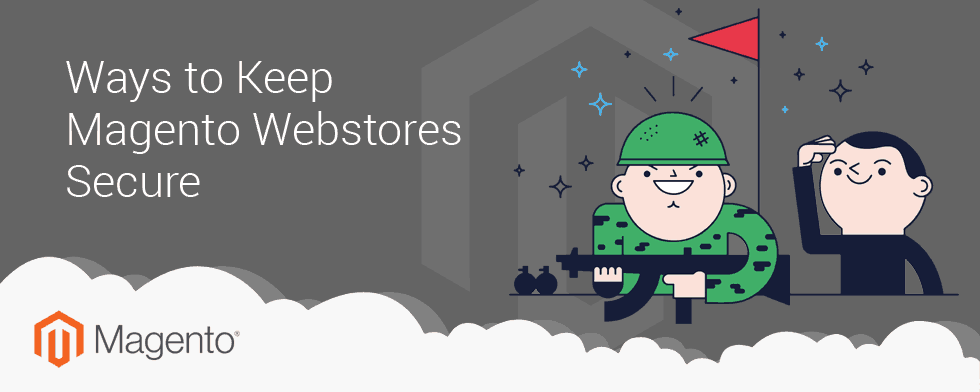
Magento is one of the most popular platforms for developing e-commerce websites. As per a recent study, Magento has a 27% market share when it comes to e-commerce platforms. When a platform is adapted at a large scale by businesses, the security risk to that platform also increases. On e-commerce sites, users enter their confidential financial information. Hackers and cybercriminals try very hard to obtain these details for committing financial fraud. That is why, security has become one of the biggest priorities of e-commerce site owners, especially Magento e-commerce site owners.
Below are some of the ways that hackers can attack websites –
With so many ways your site can get attacked, how will you maintain your Magento security for your webstore? Below are the top 6 methods that you should follow to keep your Magento based e-commerce site –
This is a very basic step that I really don’t think I need to emphasize on why it is important. Magento comes out with new versions of its platform periodically and each new version has better security features than the least. You can see the patch notes that are released to know what changes are made in the newer versions. These patch notes also alert hackers on the weaknesses of outdated versions of Magento so you the smart thing to do is to update your Magento.
One the primary methods hackers try to hack into a site is to find out its username and password. Keep your password at least 10 characters long, using complex combinations of numbers, letters, and special characters. Never use any string of numbers that are related to you like your birthday, anniversary etc. Also, avoid using your own name or names of loved ones as these can be easily guessed even by novices. A smart thing would be to never save your password on your computer. You should also change your password after set time intervals.
When there is a secure connection to your e-commerce site, it fills your customers with confidence about transacting on our site. Use SSL encrypted connection to ensure that the data being sent to your website or from your website is secure. If your connection is unencrypted, it can be intercepted by hackers. This can result in theft of your and your customer’s data. You can easily apply SSL by going to your site’s admin panel.
This is like thinking 10 steps ahead. To carry out attacks on your site and to try and hack its passwords, attackers need to access the website’s admin panel. By default, the admin panel can be accessed by visiting www.yourdomain.com/admin. This can give easy access to your admin page to anyone looking to break-in. Once on this page, they only have one step stopping them and that is knowing your password. So, why make it easy for them by not changing the admin panel’s URL. You should change this URL to a term that is difficult to generally guess to add more security to your site. You can do this at the time of Magento development or later on as well.
Many website owners make the mistake of using same passwords for multiple accounts so that they are easier to remember. Whether you are using the same password as your other websites or the same password as your email ID, it is never a smart idea. Access to any one of these IDs would give a hacker control over all your websites. Keep a different and unique password for each of your websites and accounts to enhance your Magento security.
You should get a regular checkup done for your Magento e-commerce site. Using a Magento support and maintenance service, you can make sure whether your website’s security is up to date or not. The Magento support providers can also update your Magento version and check for changes that can be made to your site to enhance its security. They can also scan for various Malware and if their presence is detected, they can remove them as well.
Your Magento website is your business’s online marketplace and its security needs to be the topmost priority. Follow these above tips to ensure that your data and the data of your customers remain secure and confidential the way it should be.