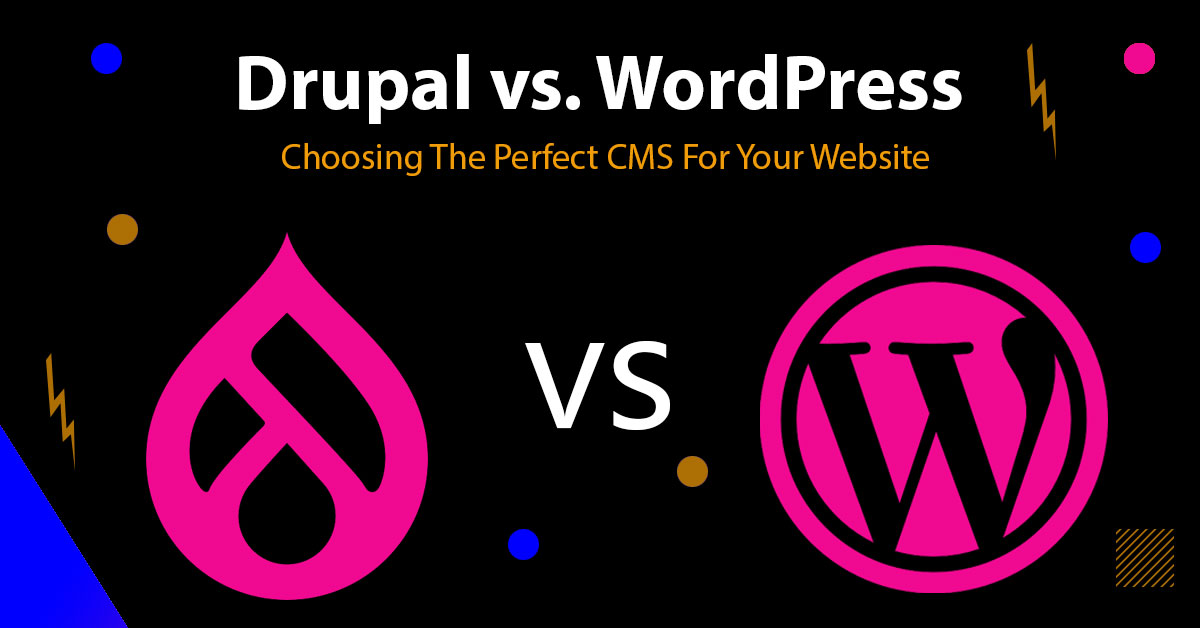
Choosing a suitable CMS (content management system) for website development and design is critical. It will have consequences for your company’s future and your customer’s experience with your site.
But which CMS is the best for you? With a combined market share of over 60%, Drupal and WordPress are the market leaders in the CMS space. Each has a dedicated online community and an ecosystem of developers, programmers, and designers.
So the question is: Which is better? In this blog, we will examine WordPress vs. Drupal to help you make a decision on which to use for your business.
Also read our blog on What Is Drupal for a better understanding of Drupal.
Whether you are creating a business or personal website, there are certain factors that you need to consider. The key differentiators between Drupal vs. WordPress are as follows:
One of the main benefits of using a CMS is that it offers a straightforward, user-friendly interface that even non-technical users can use to build and manage your site simply. CMS enables you to create a good-looking, feature-rich website with a minimum number of skills.
You’ll see below how simple Drupal and WordPress are to use.
Drupal
With a long history and considerable market share in the CMS space, Drupal is easy to use. It has user-friendly features, such as modules and themes, that allow website owners to add functionality without having to program.
Drupal is a powerful CMS with beginner-friendly web hosting support; installation and configuration are fairly simple. With seamless integration, you can develop a web application in a short time.
After installation, you can customize your website’s look and feel using themes. Drupal is also easy to administer and update, an added advantage.
To achieve building high quality websites, proficiency in programming languages such as PHP, HTML, and CSS, among others, is necessary. If you can’t program, you can hire a Drupal Development Company.
WordPress
WordPress is a popular platform that requires no technical expertise to set up and operate. It offers abundant customization possibilities to cater to diverse requirements. Regardless of your background, you can have your WordPress website or blog up and running with ease.
Using WordPress, you can install themes and plugins to get additional features. You can also install third-party plugins to extend the functionality of your site.
One can modify the appearance of their website and make it unique by using simple text, HTML, and CSS features. These help in creating customized web pages, blog posts, or site sections that reflect the user’s vision and branding ideas. WordPress offers full customization options and allows you to create beautiful, dynamic websites easily.
Search engine optimization is vital for your website. Search engines use an algorithm to determine where your website should rank in search results.
Both WordPress vs. Drupal provides features that help you optimize your site for search engine results, such as:
Drupal
Updating your Drupal site may be challenging if you’re not a developer. Drupal cannot be updated directly from the admin panel. To update a Drupal site, one must first log in to the admin panel. From there, locating and installing the appropriate update module is necessary.
But, beyond the difficult update process, Drupal does do an excellent job with SEO. The CMS is built with SEO best practices in mind, like built-in SEO modules. Plus, you’ll find a variety of extensions that are specifically designed to improve the SEO of your site.
WordPress
WordPress is the preferred choice of web developers as it allows simple updates of the CMS and plugins from within its dashboard, requiring only a few clicks. Moreover, it offers an array of SEO-friendly plugins to augment your site’s searchability.
To achieve maximum SEO results, you can install WordPress plugins like Yoast SEO or All in One SEO Pack. You can also optimize your site by using on-page SEO techniques.
To rank in search results, you want a site that is fast and responsive. Slow-loading websites are likely to be ignored by searchers.
You should consider your site’s performance and load speed when choosing a CMS. Below we’ll take a look at Drupal vs. WordPress performance.
Drupal
Drupal is a good option for both small and large-scale websites. With Drupal, you get a website that is scalable and offers fast loading times. It allows you to easily scale your site by adding new content without affecting speed or performance.
Drupal sites typically take less time to load and perform well. Drupal’s caching features can also be used to improve load speed. Plus, you can add more extensions to build a high-performance Drupal site.
WordPress
For larger and more complex sites, performance can be a problem because WordPress can be resource-intensive, especially when using shared hosting environments. WordPress is slower when you have more pages on your site.
In addition, WordPress can use a lot of resources and power up your host’s server, depending on the plugins you install. But loading times can be slowed down if you take actions like using an excessive number of plugins, using a theme that is poorly coded, and failing to optimize properly.
When aiming to enhance the performance of a WordPress site, it’s crucial that one selects a high-performance hosting provider and installs optimal WordPress plugins. If you can not do it in the right way, then hire WordPress Development Company they will do it for you.
We specialize in website development and maintenance and don’t charge for consultation calls. Give us a call for some free advice and detailed insights!
A website’s foundation is built on its security measures. When constructing and maintaining a website, ensuring security should remain at the forefront of your mind.
Without proper security measures in place, the risk of hacking or compromised data increases. This section evaluates Drupal and WordPress on their respective security measures.
Drupal
Drupal has a strong security foundation built into the CMS. On top of this, there are a number of security features available that you can use to secure your site.
Drupal can define the roles and permissions for your website’s users and provides different security modules for increased protection. These features allow you to secure your site from digital and physical threats.
There are also built-in firewall tools, including an easy-to-use Firewall module, that allows you to block unwanted traffic sources. With these tools, threats can be easily filtered out before they enter your website.
WordPress
The WordPress core is highly safe. However, the wide use of third-party plugins and themes generates more security flaws. Also, WordPress is a commonly targeted platform for hackers due to its popular CMS.
To improve WordPress’s security, one can take a few steps like generating strong passwords and enabling SSL/HTTPS encryption. Another effective measure is installing reliable site monitoring tools to maintain website health checks regularly.
WordPress offers many theme and plugin security options that allow you to secure your website and protect it from various attacks.
Flexibility is a key feature when choosing a CMS. With a flexible CMS, you can easily scale up or down depending on your ongoing needs.
It would be best if you considered flexibility when selecting your CMS. WordPress and drupal both excel with this.
Drupal
Drupal offers a flexible architecture that allows you to modify or add new functionalities as your business or needs change. Drupal is highly customizable and offers a structured framework for developing custom websites.
Users can easily build and develop their Drupal site from scratch using Drupal modules. Or, you can use pre-built themes and templates to get started quickly. With Drupal, you have a lot of flexibility regarding how your website looks.
However, the downside is that site development can be challenging because of this flexibility, especially for non-technical users. But with the help of web development companies, you can get your Drupal website built on a rapidly scalable platform.
WordPress
WordPress has a flexible back-end and front-end. To customize your WordPress site’s appearance, you have a few options. You can install a new theme or utilize third-party plugins to simplify the content management system. Additionally, modifying the existing source code is another option for making changes according to your preference.
WordPress offers complete control for users to create their desired website appearance. Users can easily adjust layouts and designs, making it an excellent choice for those seeking flexibility in design options.
When deciding which CMS to use, you should consider the cost. WordPress and Drupal do not come cheap. However, they both offer free versions that you can use to start building your website.
Below we will look at what these platforms will cost you.
Drupal
Drupal provides a free version for constructing your website. However, to use the complete Drupal platform, you will need to pay for services such as hosting, technical support, domain registration, themes, and modules.
The cost of the Drupal development depends on various factors. This includes your hosting needs, the number of web pages required, and the level of coding complexity in your theme. Furthermore, other expenses may be incurred, such as maintenance fees or hiring a Drupal developer based on your requirements.
WordPress
WordPress offers a free version that you can use to build your site. WordPress also allows you to install and use free themes and plugins. Like Drupal, you’ll have to pay for hosting, support, domain name, themes, and plugins.
The cost to develop a WordPress site is typically lower than Drupal, and the range of plugins and themes is much better. You can also use a free WordPress plugin to set up a custom domain. However, you must pay for the custom domain if you want to use it.
Here are the things that you should consider before using Drupal or WordPress.
1) Can Support Complicated Projects
Drupal works best for complicated projects that require a large team to build and maintain. Drupal also offers more customization options and modules, making it ideal for long-term websites.
2) Localization & Multilingual Support
Drupal is a versatile platform that can be used by users worldwide and supports numerous languages. The software performs exceptionally well for websites catering to international audiences.
3) Great For A Content Organization Drupal is proficient in content publishing, particularly in dealing with significant amounts. With its capability to accommodate vast data, Drupal is exceptional at handling and managing large volumes of content efficiently.
4) Well-Structured Framework
Drupal’s organized and structured framework simplifies site development, while its modular nature enables the rapid construction of complex sites.
1) Easy To Set Up And Use
WordPress’s intuitive interface and easy-to-use features make it ideal for non-technical users. You can get started with WordPress almost immediately after signing up.
2) It’s Flexible And Customizable
With the massive theme and plugin library, WordPress allows you to change the look of your website. You also have complete control over the capabilities of your website and how your site’s functionality works.
3) It Has A Large Community
WordPress has a large community of users that can help you out with solutions to problems and bugs you may face. The community is also very dedicated, answering questions in real-time.
4) Easy To Scale
You can scale your WordPress site by adding pages, load balancing, and caching. Furthermore, you can also add various plugins to improve performance in areas like caching and security.
When selecting a CMS for your website, it’s important to consider your specific needs. Both Drupal and WordPress offer distinct advantages. Drupal is robust and adaptable, while WordPress provides an easy-to-use and customizable platform with rich features.
Drupal and WordPress are user-friendly and accessible to non-technical users due to their intuitive interfaces. Additionally, WordPress allows for the customization of site appearance with various themes and plugins.
Both platforms have been created for those who lack technical skills and require a simple, trustworthy website-building solution. If you’re in that position, the recommendation is to go with WordPress.