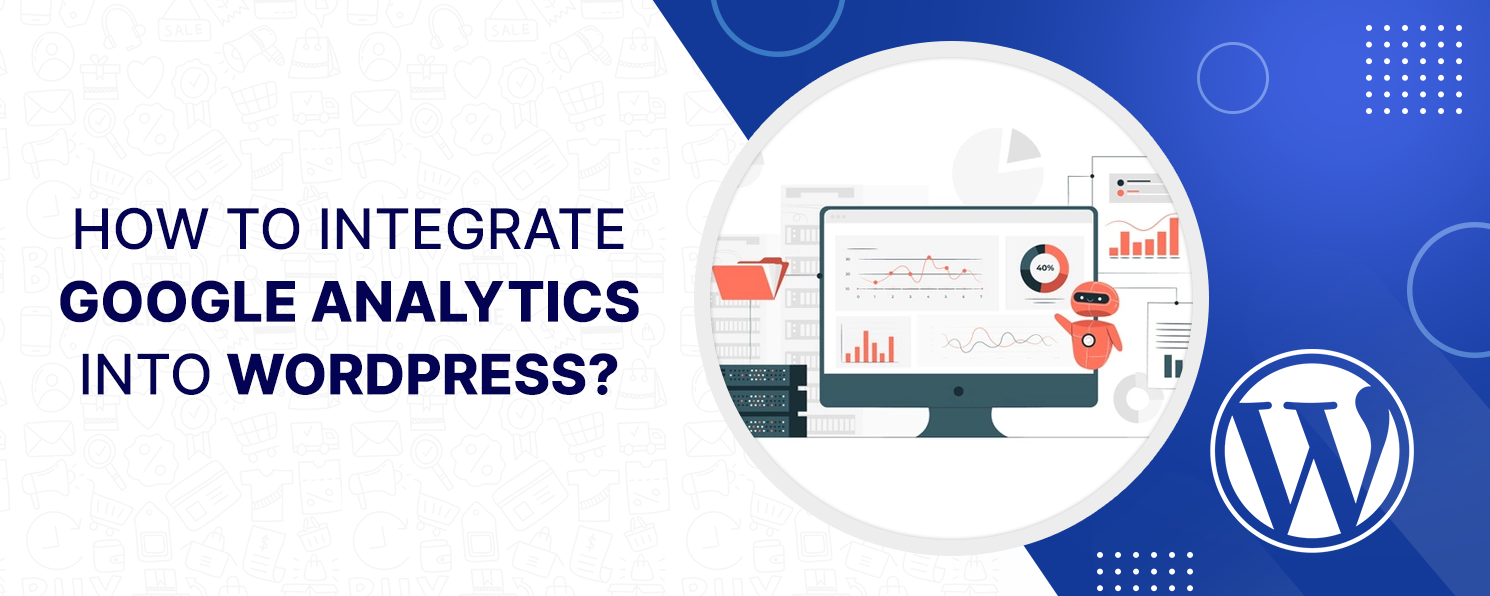
You may be thinking about how to integrate Google Analytics into WordPress. It’s the major part of WordPress Support and Maintenance Services. It’s a relatively simple process and is available both free as well as paid. In actuality, analytics tools such as Google Analytics make it extremely easy to generate the highly-targeted data-driven decisions that will help your e-commerce site succeed.
If you’ve ever been intimidated by Google Analytics before, do not worry! Going to show you how to add Google Analytics into your WordPress blog is going to show you how to add Google Analytics into your WordPress website. The process is really simple. However, there are a few things you need to keep in mind to ensure your success!
There are several different ways to get the Google Analytics tracking code into WordPress, and it can be tricky for someone who does not know exactly what they are doing.
If you don’t want to tamper with your theme, you can use a third-party plugin to add Google Analytics in WordPress. It’s not only easier but also minimizes the risk of altering the code. Since there are a lot of useful Google Analytics plugins to choose from, but the best option available in the market is MonsterInsights. More than 2 million users are relying on this robust GA plugin for their marketing needs. Its greatest benefit lies in its ability to develop customized reports based on your parameters preferences.
Here are the steps to integrate Google Analytics with MonsterInsights:
One of the easiest ways to get the code into WordPress is to simply visit Google and sign up for an account. Once you have your account set up and ready to go, you just need to get the tracking code and insert it into your WordPress site. However, to add the GA code to the functions.php file, you must have a child theme installed.
Once the signup process is completed, the service will redirect you to the Google Analytics code. However, if you want to recall the steps, here’s how to obtain the tracking code manually:
Once you got the tracking code, you can log into your WordPress admin to insert the tracking code there.
Google Analytics is a free yet powerful web analytics tool. It collects all the vital information regarding your site performance as well as your target audience. By getting web analytics insights, you can forge out strategies and make decisions to boost your WordPress site efficiently. You can choose Clap Creative, a top-notch company offering WordPress Support and Maintenance Services to match your needs. We hope you will find this guide helpful on how to integrate Google Analytics into WordPress. If you still have any queries in your mind, feel free to reach us.

A seasoned technology writer and marketing consultant with over a decade of experience helping businesses grow online. I specialize in content marketing, SEO, web design, and e-commerce development. I am enthusiastic about using cutting-edge technology to acquire high-quality traffic, generate leads, and increase sales for my clients.