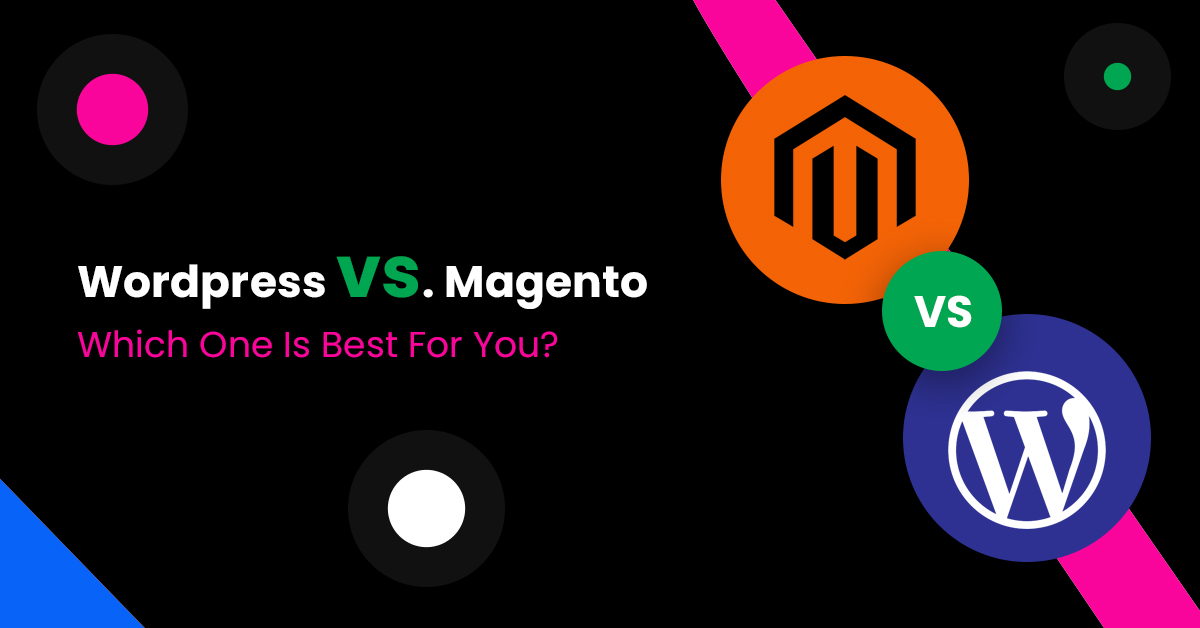
Want to launch your website but need help deciding which CMS to use? Content management systems (CMS) give you the power to build websites and fully functional online stores that are both user-friendly and highly functional. These systems let users build websites and e-commerce shops.
Various CMS are available, and each suits different people and organization’s needs, budgets, and technical expertise. During the initial phase of web development, where to start and which CMS best suits your needs can be challenging.
To help you to find the best solution, we have compiled a comparison between the two most powerful CMS, WordPress and Magento. This blog provides you with a comparison between Magento and WordPress to make an informed choice about which CMS best suits your business needs.
Magento, an open-source and robust CMS, was designed to build e-commerce websites. With its flexibility, scalability, and abundant features and extensions, Magento has gained a reputation in the industry. It is highly customizable, catering to those seeking a platform that can easily be adjusted to meet individual requirements.
It is important to consider that while gaining customization benefits with a Magento store, you also encounter increased complexity. Therefore, it is advisable to enlist the services of an experienced Magento development company for proficient management of your store’s back-end functionality.
WordPress is a popular platform and content management system (CMS) best known for powering massive blogs, small to large business websites, and company sites. WordPress is widely recognized as a versatile platform that seamlessly empowers e-commerce stores through its many plugins and extensions.
A functional e-commerce store can be easily achieved through WordPress, plugins, themes, and integrations. However, optimizing your experience with WordPress becomes more accessible by hiring the expertise of a reputable WordPress development company. They can assist you in customizing your products, enhancing functionality, and refining your website layout based on your specific requirements.
Let’s compare Magento and its best alternative CMS, WordPress, to help you understand Which Is Best for You?
When selecting an e-commerce platform, store owners and e-commerce companies prioritize two crucial factors: the ease of use and flexibility offered by a content management system (CMS).
Magento Ease Of Use
Magento CMS is an online platform specially made to build e-commerce websites. It involves more coding applications, making Magento more challenging to set up and use than WordPress.
Suppose you are a beginner or need to gain programming skills. In that case, you may need help from an experienced Magento developer. Magento can also support you in building an outstanding e-commerce website due to its unique extensions, strong features, and out-of-the-box functionalities.
WordPress Ease Of Use
On the other hand, with WordPress, setting up a store is relatively easy. Without programming knowledge or expertise, you can easily set up a functional e-commerce website.
More advanced users can also use plugins to easily customize their WordPress site, like adding their website layout, customizing products with images, etc.
Your eCommerce store is the online platform where you sell your products to customers or clients. For most businesses and organizations, an eCommerce store is critical to their goals. Regarding WordPress vs. Magento for e-commerce, it is essential to ensure that the chosen platform allows you to conveniently set up your store with speed and simplicity.
Magento E-commerce
Magento is known for its flexibility, which makes it an excellent platform for building an e-commerce website. Magento has many advanced features, including built-in payment processing, SEO optimization, product comparisons, product tiers, discounts, coupons, and multi-store management.
Explore the vast array of add-ons and apps available in the Magento marketplace, offering over 3,000 options. This expansive selection caters to those seeking enhanced functionality like customer tracking and segmentation within a CRM system.
Additionally, it serves as an excellent platform for product showcases, seamless integration with other services, and direct selling through the Magento storefront.
WordPress E-commerce
WordPress and Magento offer different E-commerce capabilities, requiring additional steps to start selling online. While WordPress is a versatile platform for website functionality, it requires the installation of plugins or add-ons to enable online sales. This differs from Magento’s out-of-the-box eCommerce features.
Once the functionality is set up, users have the convenience of utilizing tools like WooCommerce, an excellent eCommerce plugin. This plugin facilitates the fast creation of a multi-product store with various pricing tiers.
By integrating this plugin into their website, users can make direct sales and gain access to advanced analytics for efficient sales tracking purposes.
When selecting a platform for your eCommerce website, security becomes an essential aspect to consider. If you operate an online store, ensuring that the chosen platform covers all necessary security features is crucial.
Magento Security
While Magento commerce has built-in security features, including a web application firewall 2FA, and regular security patches, Magento open source does not. That means you need to download extensions or add-ons to strengthen its security, which can also increase the complexity of the back end.
The Magento marketplace also provides over 750 security apps from which you can select a security extension that meets your needs. However, your needs and available budget will significantly impact the quality of each application. From $25 to $7000 can be spent on high-end ones.
WordPress Security
In the case of WordPress, similar to Magento, ensuring security can face challenges. However, due to its open-source and free nature, WordPress does not come equipped with built-in security features. Therefore, it may be necessary to explore external extensions and plugins for securing your online store on the WordPress platform.
Thousands of extensions are available, but it is crucial to select only those developed and updated by experienced professionals. This measure guarantees protection for your store against malicious attacks and hackers.
Because E-commerce stores generate a lot of traffic, they also use up many resources. So, you want to ensure that your store has a robust online ranking and visibility on the internet. You can gain an upper hand over your competition by having a solid online position for your store.
Magento SEO
Magento Commerce includes built-in SEO capabilities, making it effortless to establish a website that ranks high in search results. Using its advanced SEO features, Magento empowers your store to outshine competitors and yield higher revenue.
Magento Commerce’s SEO features offer various benefits to enhance your website. These include selecting a mobile-friendly theme, adding meta descriptions to product pages, optimizing alt text on product images, creating an XML sitemap, eliminating duplicate content, and accomplishing other essential SEO tasks.
WordPress SEO
WordPress has basic SEO features that help you rank your product or store well in search results. If you have a WordPress site, you can install the Yoast SEO plugin to optimize your post for backlinks, ad revenue, and search engine visibility.
In addition, by using the Yoast SEO plugin, you will be able to use the following SEO features:
Blogging is an integral part of an E-commerce site. It’s where you can highlight how your products and services can help your customers. Because they are blog-like pages, customers will use them as content marketing to attract new customers.
Magento Blogging
When using Magento, the blogging functionality is not included. To add a Magento blog to your store, a custom extension is required. Find an extension that enables you to create a unique blog page by searching the Magento marketplace.
The free AheadWorks blog extension is among the most popular options. A ” Blog ” section will be added to your admin dashboard after you install this extension. In that section, you can add blog posts, set categories for each post, and manage the blog settings.
WordPress Blogging
WordPress has convenient built-in features for blogging, allowing you to effortlessly create a blog tailored to your store. With WordPress, you can compose engaging blog posts and categorize them effectively. Furthermore, through the “Posts” menu, you can easily designate a specific page as the central hub for your store’s blog, featuring prominent posts.
The updated version of the WordPress platform now offers a new block editor. With this editor, users can easily enhance their blog content by adding call-to-action buttons, images, column layouts, and other features.
WordPress offers many themes and plugins to customize and enhance your blog. This allows you to create a tailored blog that perfectly suits your requirements.
Although both WordPress and Magento are free platforms, you can decide which one is better for you based on the features you value the most. This involves figuring out how much hosting, domain registration, and other startup costs for your eCommerce store will cost.
Magento Price
Compared to WordPress, Magento has higher prices for premium themes, apps, and independent developers. Let’s look more closely at each element that affects the cost of Magento website development.
Magento Themes
Magento premium themes are generally priced from $75 to $99 with an annual subscription. Usually, the price depends on the theme’s features and complexity. Magento Studio offers a much wider variety of themes but is more costly ($17-$499).
Magento Apps
Magento offers several apps with various features that you can use for your store. These are available on the Magento marketplace; you can typically buy them for $25 to $15000.
Magento Developers
Magento is a more complex platform, which means it takes more resources to set up and customize. That’s why hiring a developer can cost you more for Magento versus WordPress. Like Magento themes, freelance developers usually charge anywhere from $75 to $150 an hour.
WordPress Price
WordPress will probably be less expensive than Magento in terms of premium themes, WordPress plugins, and developers. Let’s examine each of the below factors more closely.
WordPress Themes
While there are almost 4,000 free themes on WordPress, most are basic or have limited features. Premium themes on WordPress cost from $40 to $200 per year. But if you want to go beyond that limit, expensive themes are available for over $1000 per year.
WordPress Plugins
Like themes, over 55,000 free plugins are in the official WordPress directory. However, premium plugins cost from $30 to $300 per year, and they have many valuable features that are not available in the free versions.
WordPress Developer
Hiring a freelance WordPress developer is much more affordable than hiring one for Magento. The costs of hiring the best WordPress developer for any project start at $75, and for big-scale projects, you can expect to pay up to $1,00 an hour.
Support is one of the most critical factors you should consider while deciding between Magento and WordPress. While both platforms have a large community of supporters, feel the support available for the specific functionality you want.
Magento Support
Magento has a large community of developers and business people who assist the core platform. Magento has an active forum, a knowledge base, and a community forum where you can ask questions and get answers. If your question is unanswered, you can look to the Magento Documentation for help.
WordPress Support
WordPress has a large community of WordPress users who offer support. The WordPress forum is where you should ask questions if you run into any issues with the platform. The official and their blogs are also beneficial with product recommendations, troubleshooting, and best practices.
Everything Know About Magento WordPress Integration
Magento and WordPress are the market leaders in their respective domains. WordPress is the most popular blogging platform, whereas Magento is the most popular e-commerce platform. Millions of people all across the world utilize both services. If you’re using Magento and WordPress, you can integrate the two by following the instructions on this page.
We Know Exactly How To Speed Up Your Website and Can Optimize It In No Time! Give Us a Call Now!
To implement Magento WordPress integration, you can use Fishpig’s WordPress integration extension, one of the most widely used integration modules. It’s a no-cost add-on that facilitates an easy integration between Magento and WordPress. To integrate Magento for WordPress, please refer to the instructions below.
Step 1: Start integrating Magento with WordPress by downloading the Magento WordPress plugin Fishpig extension here.
Step 2: After downloading, unzip the files and place them in the Magento root directory.
Step 3: Please enter the SSH login information for Magento (Adobe Commerce) here. You must be in the Root directory to run these commands.
Step 4: To access WordPress, go to the admin menu. The next thing to do is go into the settings.
Step 5: Establish the Magento WordPress integration by entering the Blog URL and the directory path to your WordPress installation.
Step 6: To access the Dashboard of your WordPress account, log in.
Step 7: Go to the Settings menu and select General to get the default settings.
Step 8: Changing the Site Address to “/blog” will redirect visitors to the WordPress homepage.
Step 9: Fill out the necessary details and then select Save Changes.
Following the instructions above, you’ll quickly have a smoothly functioning Magento WordPress integration.
The following are a few of the many advantages of setting up WordPress Magento integration:
If you have WordPress and Magento linked, you can use WordPress SEO to improve your Magento stores. You might expect a rise in targeted visitors to your online store.
Magento to WordPress Integration lets you improve customers’ shopping experiences with features like Blog to Cart. Magento allows you to post a link to the related product page in a WordPress blog advertising products, directing customers to the checkout page.
Combining the strengths of these two systems improves the quality of life for end users in a significant way. One-click sign-in options streamline the ordering process.
Magento and WordPress, both excellent choices for building an eCommerce store, have numerous similarities. These platforms offer a wide range of features that can enhance the performance and visitor experience of your eCommerce website.
Between both WordPress vs. Magento, WordPress is typically easier to use and has a much better user-friendly interface. But Magento makes up for that by being more flexible in design, more feature-rich, and allowing you to build highly customized eCommerce websites.
Considering these differences, deciding which platform to choose ultimately depends on how closely it aligns with your specific business needs. For those who are just starting and seeking a user-friendly retail platform with robust features, WordPress emerges as the most suitable option.
If one already possesses familiarity with development or coding, Magento may be the preferred option. This platform offers a rich array of features and allows for extensive customization with proper knowledge and expertise.