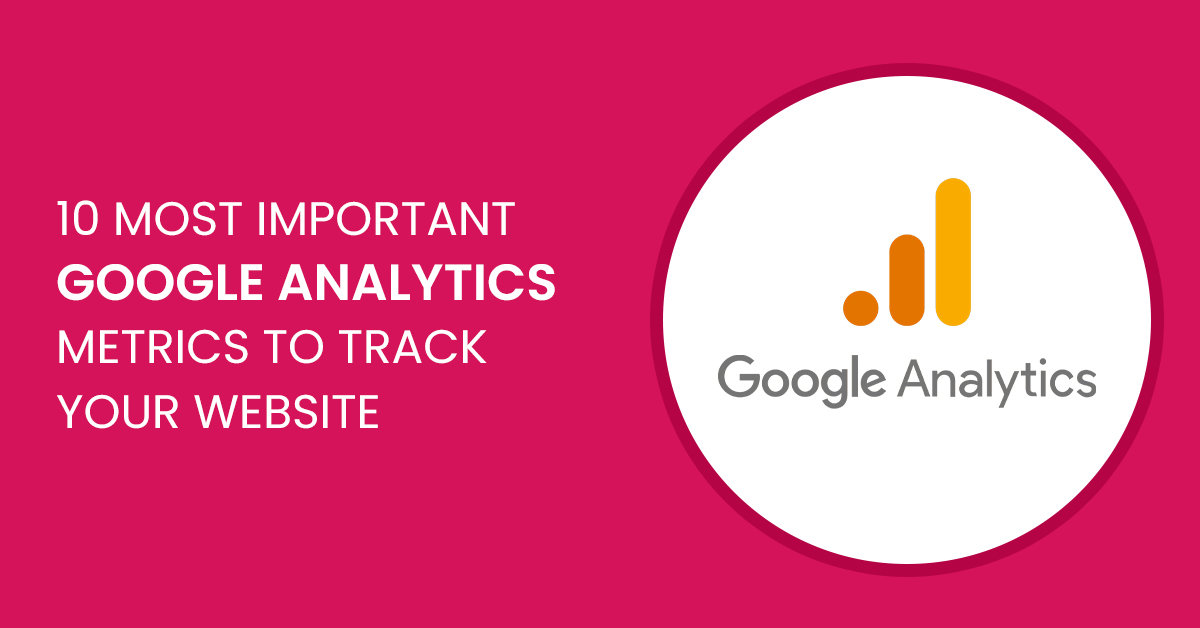
You’ve probably heard of Google Analytics if you own a website. It’s a fairly common tool website owners use to determine the number of visitors and what those visitors do while there. Integrate Google Analytics into your website and get a broad idea of how your business performs online.
You may be looking for fundamentals on what Google Analytics can track and what it can tell you about your website and visitors if you’re just getting started with it or haven’t used it yet.
This article will examine the top 10 Google Analytics metrics you should monitor to increase your traffic and business.
When you first log into Google Analytics, one of the first things you see is traffic. The platform displays your site’s recent user traffic. A graph of the last seven days will be shown in most cases. Later on, we’ll discuss this in greater detail.
This graph is an excellent place to start. It will show you how your site’s traffic changed over the previous seven days by hour. At a look, visitors can determine if or not there were any peaks and valleys during the week or if everything was consistently even.
If you are seeing significant changes in traffic over a short period, it could be a sign that your marketing efforts are having an effect. It could also be because of something else, like an error on the website or Google’s update, which can cause low traffic.
Google Analytics bounce rate is a Key google analytics metric. It shows how many people came to your site and left without viewing additional pages. Using this measure, you may discover a lot about your audience’s interest in your content, and it can also help inform you about the effectiveness of your site’s internal linking.
A high bounce rate can indicate a poorly-structured site, one with technical issues, or one that is not compelling enough to engage users in staying on the website. If many visitors are exiting your area without committing to it, you might want to consider creating more content that helps provide value and answers visitors’ questions.
The conversion rate metric is perhaps one of the top google analytics metrics. The conversion rate shows what percentage of new visitors and how many of them filled out a form and potentially completed a transaction. extensions, plugins, and third-party application integrations can also influence your conversion rate since they can increase the number of people exposed to your site.
This metric is also helpful in comparing different types of sites. If you are tracking a blog and seeing many visitors converting but no sales, you should reach your traffic with another blog or business with a similar focus to see whether or not it’s trending higher than yours.
If you want to try to improve the conversion rate for your site, keep an eye on the top-performing pages and analyze what makes them successful. You could inform your other pages by duplicating their strengths or creating links between them.
Most websites and blogs average between 2 to 5 minutes per session. This Google metrics for a website gives you an idea of how long your audience spends on your site, from their first interaction to when they leave and visit another site.
If you are running an eCommerce website, how long a user stays on the site may be among the clearest signs that they are interested in purchasing something. Generally, the more time users spend on a site, the more likely they will purchase.
The average session duration should be visible in segmented reports as well. You can run reports for specific subdomains, individual pages, or campaigns and see how each impacts your overall average.
This is another critical metric of Google Analytics to measure and monitor your site. It provides information on how many page visitors visit your website throughout a session. This can result from clicking on links or ads or arriving via a search engine or an email newsletter subscription.
The average pages per session metric are handy for sites with a lot of content. Contrasting content into numerous pages can lead visitors to bounce back and forth between them, resulting in marketing strategies that can help increase the time spent on your site and the number of pages they view.
This metric can be valuable if you run a business in a specific location. By identifying where your site’s visitors are coming from, you can see whether or not they’re within your service area and tailor your content to better use opportunities in your region.
Additionally, user location can help you to identify whether your site is popular abroad. If users are accessing your website from all over the world, you can begin working on translating your content and implementing multilingual versions of your website.
The percentage of return visitors’ most important Google Analytics metrics helps track the effectiveness of your site’s content. When numerous people visit your website and return after an extended period, this could indicate a successful site structure and a great user experience.
On the other hand, if many visitors do not return after a session, you may need to Improve customer experience and add more resources to your site to attract visitors in the future.
Search queries are an integral part of any website’s analytics. Google Analytics shows you how many visitors come from searches, which search engines they use, and the words they use to find your site.
This information can be valuable, especially if your business advertises or works with a keyword-based campaign. You can analyze search queries and keywords to optimize content for organic traffic better or SEO trends to inspire your content creation and marketing efforts.
Visitors most frequently visit this metric which shows which page on your website. The top landing pages are typically your homepage and a few of your content pages. They will often include the best-performing keywords if you depend on organic traffic.
That information demonstrates how powerful their marketing and SEO strategies are. Specific pages you promote should be among your site’s top landing options. If not, link building may be necessary, or you could work to improve the content of your top landing pages. Metrics Google Analytics will help you to identify which pages are performing well and which require more attention.
Exit pages are the pages that visitors leave your site from. In most cases, these will not be the same as your top landing pages, and it’s most important for Google Analytics metrics to understand why this is true. You can determine which links are leading users away from your site to improve your overall user experience and reduce distractions on your website.
Google Analytics also shows how often each exit page is visited per session. That is very important because you can use this information to identify problem areas on your website. Pages with a high number of exits may be highly distracting or have broken links that need attention.
We Specialize in Boosting Sales & Traffic On The Websites Get a Free Consultation Now.
The above information is precious to understanding the health of your website. It also helps you to understand the traffic coming to your site. What is a metric in Google Analytics is one good metric you can use. Many other metrics are helpful for your website, but some of the metrics explained above are simple and easy to understand.
Google Analytics provides three dimensions of data in charts and tables. These help business owners interpret the data to convert it into meaningful information. You must understand what the graph shows to make any conclusions from it.