Magento is an open-source e-commerce platform allowing users to create online stores. Due to the platform’s popularity, Magento development skills are in high demand. If you are considering hiring a Magento development company or developer, you should know the benefits of hiring a Magento developer. You can hire Magento development teams or companies to implement or expand your website’s features.
Archive for the ‘Ecommerce’ Category
Why To Hire A Magento Developer?
November 18th, 2022How Much Does A Shopify Expert Cost?
November 18th, 2022Magento vs Opencart: 10+ Major Differences
November 17th, 2022How To Hire A Certified Magento Developer?
October 12th, 2022What Is The Cost of Magento Website Development?
October 8th, 2022What Is E-commerce Customer Journey Mapping? How Is It Essential?
October 6th, 2022What Is A Shopify Abandoned Cart Email Strategy?
September 29th, 2022How to integrate Google analytics 4 with Magento 2?
September 1st, 2022One of the most popular and widely used Magento CMS, Magento still accounts for 9% of the overall eCommerce market and is ranked third in terms of popularity. Google Analytics is integrated into Magento. Google Analytics 4 is the most updated version of the company’s web analytics software. To fully understand visitors’ behavior and learn more about them, you must integrate Magento 2 Google Analytics 4.
Migrating Magento 1 to Magento 2 is important because Currently, 30% of developers can offer complete Magento 2 support to different businesses. It adds more complexity to the advanced reporting features. It is necessary to use Google Analytics 4 for online store owners to use the advanced version of Google Analytics Magento with their website. It would help if you had a clear understanding of How to integrate Google analytics 4 with Magento 2
What is Google Analytics 4?
The most recent version of Google’s enormously well-liked analytics platform is called google analytics 4. The same account can be used to track both websites and apps. Additionally, it has several new reporting features and more thorough information about how visitors use your website.
We will all have new ways to measure and analyze traffic usage for years to come because the way data is stored and processed (data architecture) is entirely different from previous Analytics versions.
Why Integrate Google Analytics 4 with Magento 2?
Web analytics is the backbone of online businesses, enabling data-driven decisions to shape a more effective business strategy. One of the most well-known web analytics tools, Magento analytics, is used by websites to examine traffic, its sources, visitors, their behavior, and much more.
Google released Google Analytics 4, the most recent iteration of its analytics tool, in October 2020. (GA4). As of July 1, 2023, Google Analytics Universal, the previous version that only supported the web channel, will no longer be processing data. Therefore, before the older version of the analytics tool stops functioning, the website owners must upgrade to it and become familiar with it.
The most recent iteration of Google’s free web analytics tool is called Google Analytics 4. In contrast to Google Analytics Universal, GA 4 streamlines data reporting and analytics for store owners by combining data from the web and mobile app channels. It enables eCommerce store owners to keep track of every specific event in their online shops, producing more precise and valuable data.
Instead of session-based tracking, Google Analytics 4 relies on user- and event-based tracking, which enables gathering. Google’s advanced analytics tool was created to help companies that struggle to comprehend the complexity of user behavior across platforms.
Benefits of Integrating Magento 2 and Google Analytics 4
Data is everything in online businesses. With Google Analytics’ most recent iteration, online businesses can peek into the customer journey and gather valuable data. Is Magento a CMS store owner able to gain some benefits from the Analytics for Magento? Below is a list of some of the main advantages and characteristics.
- Analysis & Reporting of Detailed Data
- Improved Customer Journey Tracking
- Improved Visitor Engagement Analysis
- Simple to Set Up Goals
- Web & app analytics in one place
- enhanced tracking and visualization
- Tracking & Custom Event Creation
- Let us start with the main portion now.
Here is a step-by-step guide for Google analytics setups.
How to set up Google analytics 4 with Magento 2?
In this guide, we will assert how to use the extension to link a Magento 2 Google analytics and also Configuration with Magento alternatives. With built-in Analytics for Magento, the extension simplifies eCommerce tracking for Magento 2 store owners. The steps below will help you quickly integrate Google Analytics 4 with Magento 2 once you have installed the extension on your store.
Instructions for configuring Magento 2 GA4 (Google Analytics 4) with GTM:
Step 1: The first thing you must do is to open your global Analytics Magento panel. Then enter the administrative settings. The button for the GA4 Setup Assistant is located here. Click that button, then select “start” to proceed.
Step 2: Select Get Started to start creating a new property. Click it on.
Step 3: At this point, select Create Property to add a new Google Analytics 4 property.
Step 4: You will see the new GA4 view after creating your property. On your screen at this point is the setup assistant.
Step5: It pulls all the settings from your universal Magento analytics, saving you the extra work. According to your needs, you can here customize your GA4. This view must be connected to the GTM to set up Magento 2 GA4 (Google Analytics 4).
The implementation of Magento 2 with Google Analytics 4 using Google Tag Manager (GTM):
Using the Google Tag Manager, which we established in the earlier steps, you can quickly implement the Magento google analytics. The steps are listed below: –
Step 1: Look through the pages of Google Tag Manager. Set up a fresh configuration tag. Your screen will display a popup. You can see that the measurement ID is necessary. In the following step, you can obtain this ID.
Step 2: Navigate to your GA4 view and select Admin to access the admin section to obtain the measurement ID. The property ID is located in the admin section’s property settings. Use this ID as the measurement ID in the previous step’s tag configuration.
Step 3: Save the tag settings, and GA4 will now start firing on your website.
Magento 2 Google Tag Manager API Configuration:
Following the configuration phase, the GTM API with the Is Magento, a CMS extension, needs to be configured. In order to use the extension, you must obtain the account ID and container ID from the GTM account.
Step 1: Go to Account Container Workspace once you have signed into your Google Tag Manager account. After the accounts,/ and containers/ parts of the URL for the workspace are the account ID and container ID, respectively. You can understand this better if you look at the screenshot below.
Step 2:Go to Stores Configuration GA4, expand the GTM API Configuration section, and then enter the Account ID and Container ID in the appropriate fields in your Magento 2 admin panel.
Step 3: For the extension to connect your Google analytics Magento store, you must also enter the measurement ID. In your GA 4 account, go to Property View, click on Admin under the relevant property, and then choose Data Streams. Copy the measurement ID from the stream details after choosing your data stream.
Step 4: The measurement ID should now be pasted in the appropriate field under the GTM API configuration section in your Magento 2 admin panel.
Step 5: Click the “Save Config” button in the top-right corner after entering the Account ID, Container ID, and Measurement ID in the GTM API configuration to save the progress.
Generate JSON Container File & Import it into Google Tag Manager:
Once everything has been appropriately configured, it is time to export every configuration from the store and import it into GTM using a JSON file. You need the Google Tag Manager’s public ID for that.
Step 1: As shown in the screenshot below, log into your Google Tag Manager account, choose the appropriate container from the account section, and copy the GTM public ID.
Step 2: After copying the GTM public ID, return to your Magento 2 admin panel and paste the public ID into the appropriate field under the JSON Export Options section. Click the “Generate JSON for GTM – Tags, Triggers and Variables” button to create a JSON file after adding the Public ID, saving the configuration afterward.
Step 3: Click the “Download JSON” button to download the file, which you must import into your GTM account after the JSON has been generated.
Step 4: Log into your account, navigate to Account Container, pick the Admin tab, and click on Import Container to import the JSON file containing the tags, triggers, and variables into your GTM account. Upload the JSON file that you chose to download in Step 5: the previous step. Select the appropriate workspace, then press the Confirm button to import the JSON file.
Step 6: After submission, you can preview each Tag in the Workspace Tags section before submitting it.
Step 7: You are finished when you click the ” Submit ” button to submit the tags in their entirety.
Using Google Tag Manager, you have successfully linked your Magento 2 store to Google Analytics 4. Data tracking is now simple in the corresponding Google Analytics 4 account. Here is a screenshot of a Magento 2 store using this extension with fully functional data tracking in Google Analytics 4.
Our extension streamlines, expedite, and perfects the Magento 2 GA4 integration process. With the built-in features, creating eCommerce events in GA4 for Magento is simpler than ever.
Conclusion:
Integrating Google Analytics 4 with your store is essential if you want to continue collecting useful Magento development company data after July 1, 2023, when Google Analytics Universal will be phased out.
Setting up Magento 2 GA4 using GTM is made simpler for store owners by the extension for Magento support and maintenance services. The built-in events, crucial for eCommerce, make setup simpler and more seamless. I hope you will find this setup guide for Magento 2 GA4 using GTM to be useful.
Shopify Referral Programs: A Complete Guide
August 30th, 2022Whether you already have a Shopify store or are looking to create one, it’s essential to understand the importance of implementing the Shopify Referral Program. A beautiful Shopify website design is not enough; you need people there! The more people that come from your referrals, the higher your chance of making more sales.
One of the simplest ways to attract new customers to your Shopify store is through a referral program. In addition to attracting new clients, you can keep current clients by enticing them with rewards. Thereby ensuring revenue stability.
Running a referral program will give you organic word-of-mouth advertising unlike anything else can. To begin, choose the appropriate referral plugin. This article will look at A Complete Guide to Shopify Referral Program. We’ll also examine how to set up a Shopify Referral Program.
What is a Shopify Referral Program?
Running a referral campaign in your Shopify store is one of the activities included in the Shopify Referral Program. You can encourage current customers to spread the word about your brand while gaining new clients through word-of-mouth marketing.
You need a Referral plugin to manage a Referral program in your Shopify store. The plugin must be fully automated and packed with customer engagement tools like referral emails, multiple referral bonuses, and more.
To reward referrals and boost client loyalty, you can provide a percentage discount, a cash discount, and a free shipping coupon.
Let’s quickly review why you require a referral program before moving on to the setup process.
Why is a Shopify Referral Program necessary for your store?
There are many reasons why you should have a Shopify Referral Program.
Attract new clientele
Bring the word about your store to your existing clients, thereby increasing the number of visitors and shoppers. They can spread the word using publishing a review, posting on a social networking page, sharing on Instagram, or using other sharing channels.
Loyalty building tool
A referral program is a tool to build customer loyalty and motivate clients to recommend you to others. Shopify apps Allow you to use different Shopify marketing Strategies for rewarding your existing customers, including cash rewards for successful referrals and discounts for their friends. Customers will be motivated by loyal values and will keep returning for more!
Grow your sales
With a Shopify Referral Program, you can get free leads. This is a great way to compete with eBay and Etsy, which charge for their merchant account. Shopify allows you to Speed up your Shopify store with free referral programs, so you won’t have to pay upfront fees.
Encourage repeat visits
By rewarding customers with cash or discounts, you can increase client visits and repeat purchases by encouraging them to return. With the right promotion tools, large-scale campaigns can target specific groups or products. This can be particularly effective and profitable to those who run seasonal campaigns.
Boost your brand image and recognition
As a merchant, you have the power to market your products uniquely by providing Shopify Referral app incentives. This will help boost brand awareness and increase sales as you’ve added another distribution channel to sell your products.
What advantages does a Shopify Referral Program offer?
If reading the previous section has already captured your attention regarding the benefits a referral program can provide for your business, wait until you read this one. The benefits of a referral program for a Shopify store go beyond just bringing in new customers. Here is a list of those benefits.
- You can feel comfortable having a referral program in your Shopify store because it’s free. So if you’re looking to test out a new Shopify marketing strategy, consider starting with a referral program.
- Shopify allows you to create a customized referral list. This means you can give gifts and rewards to each member on your list, so make sure to customize them. Here’s an example of how Shopify has done this for a particular customer:
- You can see the number of referrals from Shopify clients for a certain period, which you can use as a measurement tool.
- Shopify apps will provide dedicated customer support and helpdesk, which is nice regarding a referral program.
- Referral program Shopify merchants have access to targeted email templates that they can use to customize communications with their customers. This will help you create a strong relationship with your clients and better understand their needs.
How do I set up a referral program on Shopify?
As a Shopify store owner, you can set up a referral program in just a few simple steps by using the Shopify Referral Program plugin. This article will walk you through setting up Shopify Referral Program.
Installation:
1. Search for Retainful in the Shopify App Store and select “Add app” to add it.
2. When the “Login to your Shopify store” popup appears, type the URL of your store and click “login.”
3. You’ll see this menu in your store once you log in. Before you click “Install App,” you must enable a crucial option.
4. In your store, go to Settings Checkout Customer accounts.
5. Click “install app” to add Retainful to your Shopify store after enabling it.
6. You’ll now be taken to Retainful, where you can access the ‘Create your account menu.
7. Click “Create” after entering a password. After your account has been created, you will be taken to the Retainful dashboard.
Now that Retainful has been installed, you are only a few clicks away from developing a Referral program.
Creating the Referral Program:
1. Click “Referrals” on the Retainful dashboard’s left side to create a Referral program.
2. There will be a referral section where you can set the rewards.
3. Two rewards—the Advocate and the Friend rewards—need to be set up.
- Advocate – A current client who will recommend a friend to you (Referrer).
- Friend – new client entering your store via the referral link (Referral).
4. Make an Advocate reward by clicking “Add reward.”
5. You will see a popup where you can select the reward type.
6. When you click on the reward you want to offer, a menu with configuration options will appear.
On this screen, you can configure your reward.
- Value of Reward: Decide what percentage you want to give as a reward.
- Necessary minimal amount: You can specify a minimum purchase threshold for your reward.
- Discount code prefix: Establish a deadline for your reward.
- Validity of reward: Establish a deadline for your reward.
To create the reward after finishing configuring it, click “create.” A bonus for advocates has been made.
Your referral program is now operational. Customers can now earn rewards by sharing their referral links with friends. Let’s examine the Referral dashboard now.
Referral Dashboard and Referral emails
You can find all the referral information you require on the referral dashboard. Track your referral members, revenue, and issued referrals in real time.
You can inform customers about their Referral rewards by sending them emails using Retainful. The process of configuring these Referral emails is simple.
1. Referral emails are located in the Referral dashboard under “Referral email notification.”
You can alter the subject line and choose how frequently to send emails.
2. To access the email editor where you can edit your email, click “Customize.”
3. The drag-and-drop email editor will appear as shown. You can add content blocks here, as well as Name, Logo, Address, and more. Utilize our visual editor to make your emails appear appealing.
4. once you’ve finished editing. To save and close, click.
5. To publish your emails, go to the Referral email page and click “Save & Set live.”
For all of your referral emails, the procedure is the same. The email will be sent at the appropriate intervals once your Referral is operational.
How does the Shopify Referral Program Work?
The way referrals work in Shopify is straightforward. Here’s a step-by-step breakdown of the process:
1. Your clients receive a unique link with a referral code that they can distribute to their contacts.
2. Using the Referral link, the friend or Referral visits your Shopify store.
3. The Referral makes his first successful purchase using his Referral code, which comes with a 5% discount (as was previously offered in the process).
4. Your devoted customer will also receive a 5% discount (as offered in the process above) for their subsequent purchases as long as the Referral completes his purchase.
5. The Referral and the Advocate both receive rewards. This way, you could gain new clients while keeping your current ones.
Conclusion:
Shopify encourages you to test their referral program and provide the company with feedback. Based on the results of your efforts, you can adjust its Shopify Site Support and build a lucrative referral program for your clients.
With the Referral program Shopify, you have an opportunity to gain new customers while keeping the old ones. You also have the opportunity to promote your brand with a dedicated emailing list of motivated customers.
Shopify is an Integrate e-commerce suite that facilitates all aspects of online business planning and operations with the help of Shopify web designers. It seamlessly integrates commerce, marketing, retailing, and management into one platform. It’s among the most popular e-commerce platforms used by customers worldwide.
Content Management System: The Top 8 CMS You Should Know
August 29th, 2022A content management system (CMS) is an online tool that enables you to produce, manage, and distribute digital material. A Best CMS system is now mainly used for building and maintaining websites. But, CMS Platforms can also manage and maintain other material such as documents, presentations, or software.
Without knowing any coding, you may quickly establish a website using a CMS (Content Management System) platform (at least for most of them). Making a decision might be difficult for you to acceptable CMS for your purposes because so many alternatives are accessible.
In this article, we’ll explain what a content management system is, cover 8 CMS you should be aware of, and How to Choose the Best CMS Platform for Your Website.
What is CMS (content management system)?
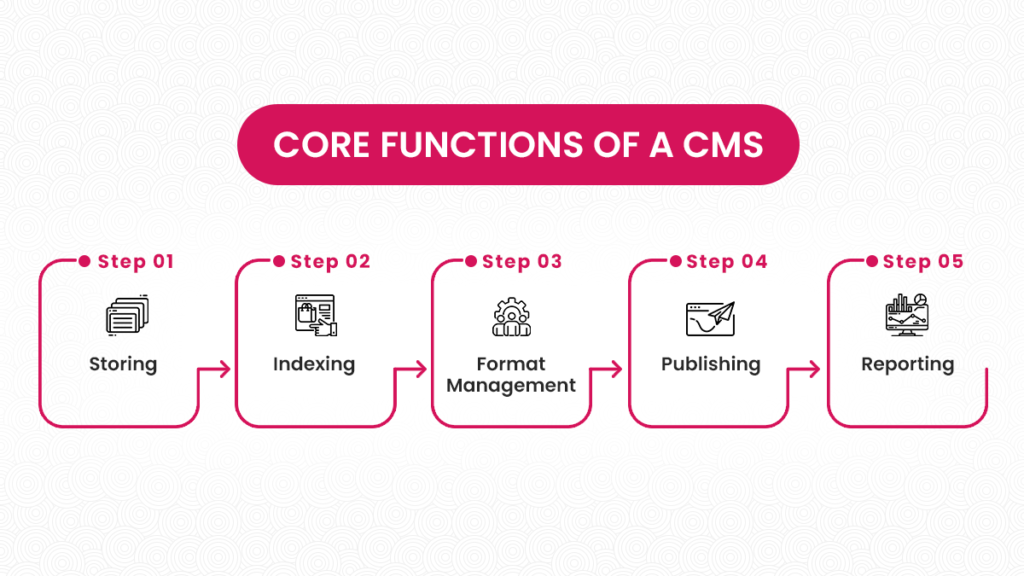
Software called a content management system (CMS) allows many users to manage, edit, and publish web content without needing specialized knowledge. Users can add, edit, and modify website content using a what-you-see-is-what-you-get interface without prior coding knowledge.
In a CMS system, the content is kept in specific databases and presented on a presentation layer using predefined templates. Modern content management systems also provide extra features like document management and automated process workflows to simplify content management.
CMS software has evolved into an essential tool for driving content collaboration within an organization, allowing multiple users to log in and contribute, schedule, or edit content published on internal or external interfaces.
The Best CMS Platform for Your Website: How to Choose
After going through this article about what a CMS is, you should have a better understanding and be ready to determine the best CMS platform for your needs. In the following sections, We have a Complete guide about a few key considerations when choosing a CMS platform:
Ease of use:
Ideally, it would help if you had a CMS that simplifies adding and changing material. Having a drag and drop interface is frequently required for this so that you may add various items to your sites. After publishing the material on your site should be simple and quick for you to edit.
Design options:
Some CMS platforms have minimal design options and do not give users enough freedom to tweak the templates or other aspects of the websites. You need to find a CMS software that provides a wide variety of design options.
Data portability:
Whenever you decide to Migratie CMS Platforms, you must be able to transfer your data from the current CMS platform to other platforms. So you need to find a platform that will allow you to export your material from one CMS and import it into another.
Extensions and add-ons:
You should choose CMS Platforms that have a lot of extensions and add-ons that you can use. Extensions are plugins that help you modify the existing functionalities of your platform.
When putting together an eCommerce website, for example, you have to be capable of creating your online business and a personalized content management system. You can add features like category management, CMS software, product placement, catalogs, user permissions, payment gateways, and many more.
Help and support options:
You will find it helpful if the CMS supports user documentation and even has a help system that explains how to use certain features. The documentation should be detailed enough to keep you up-to-date with the latest developments.
How much does it cost:
Finally, it would help to consider the costs of using a particular CMS. Some organizations won’t be capable of paying for many functionalities, but others may have to keep track of specific expenses like monthly hosting and support charges.
This article aims to help you choose the best CMS platform for your website. We’ve reviewed eight interesting choices from which you can select the most suitable for your purposes, whether a simple blog, online e-commerce store or membership website.
The eight best CMS examples you should know.
1. Shopify CMS:
When you want to start an online business, Shopify is one of the most popular platforms for CMS systems available today.
Shopify is a free and easy-to-use e-commerce platform that lets you set up an online store with virtually no technical knowledge, using their templates and other user-friendly features.
You do not need to purchase hosting, set up any CMS software, or handle backups and upgrades. Shopify development also offers a simple drag-and-drop user interface. Operating both an online and a physical business allows in-store sales, which is fantastic.
Key Features of Shopify CMS:
- With the help of Shopify CMS, an integrated payment method, you can accept credit and debit cards.
- There are numerous extensions and themes available. You can add various features to your online store by purchasing third-party Shopify apps.
- If your sales exceed a certain threshold, Shopify CMS, an alternative to BigCommerce, does not require an upgrade.
- You can integrate features like SEO, Drive more website traffic, and inventory control for your online shop to maximize to Make money.
2. Adobe Commerce by Magento :
If eCommerce is your only area of interest, Adobe Commerce (powered by Magento) provides an all-inclusive Web CMS, online store, and content publication solution. Two versions are available: the free open source community version and the paid service Adobe offers.
Adobe Commerce by Magento development company provided Excellent speed, security, and scalability to draw big businesses to it. Any business that requires distinct sections, like chain stores, can benefit significantly from multisite support, making it the ideal platform.
With Adobe Commerce, The quick checkout process and straightforward integration with well-known payment processors will delight Magento CMS online store owners. Also helpful will be the simple admin interface, pre-built analytics, themes, and CMS Marketing strategies.
Key Features of Adobe Commerce :
- Allows you to modify the website’s appearance and functionality quickly.
- It has a variety of templates and blog examples for you to choose from. You can also add custom templates for further modification.
- Integration with Adobe Marketing Cloud allows you to publish content automatically to social networks, manage analytics, and create engaging content for your visitors.
- Filtering and searching capabilities in the CMS help you display your content more effectively.
3. DRUPAL CMS:
If you’re looking for a full-fledged Content management system, Drupal is the one. Developed by Acquia, it’s a cutting-edge open source platform designed to meet the need of many different websites. Many companies and organizations use Drupal because of its excellent security, scalability, and flexibility.
Drupal development provides highly scalable CMS systems that can be extended using the vast array of add-ons available. Advantages include excellent eCommerce capabilities like product listings, wish lists with online shopping carts, and integrated options for accepting payments that make it simple for clients to buy things from your website.
Key Features of Drupal CMS:
- It offers various themes that help you design attractive websites for your company.
- There are numerous applications available for you to add. You can also develop custom applications according to your needs.
- It provides an easy way to export content from the platform in both XML and RSS formats.
- It’s less resource intensive and can be hosted on a shared hosting account.
4. Big-commerce CMS:
Big commerce is one of the most popular CMS systems available today. This CMS was designed to be simple and flexible to fit any business’s needs. It offers a wide range of transportability options, which is helpful if you want to run your online store on a remote computer.
The platform offers superior security as well as exceptional scalability and flexibility. Big Commerce lets you easily update your site’s content through minor tweaks to its templates and additional modules.
Key Features of Big commerce:
- The platform offers numerous extensions and widgets that you can use to add various features to your website.
- The platform provides free eCommerce features such as fixed product pricing, shopping cart, wish lists, and categories.
- It offers the ability to manage multiple sites from one account. You can easily switch between sites without special technical skills or software.
- It allows you to extend the platform’s capabilities by adding custom code.
5. Square Space :
A ready-to-use option for creating virtually any type of website is Squarespace. Anyone can create a website because it is so easy to do so, including business owners, professionals, bloggers, and artists. In addition, it has one of the cleanest dashboards, a drag-and-drop builder, beautiful templates, and intuitive social media and Marketing strategies.
Square Space is a premium resource. Although many excellent templates and modules are available, you’re limited to what you get. The templates themselves are designed to work with all kinds of websites.
Squarespace is your best option if you all need a quick way to create a visually appealing website.
Key Features of Square Space:
- It offers various templates appropriate for businesses, bloggers, professional services companies, and more.
- The platform is highly versatile and can be used to build an online store with a simple storefront or a full-blown eCommerce site.
- It allows you to build engaging pages simply by adding content to the available modules, widgets, and plugins.
- It’s elementary to customize an existing template or make changes to it to make it look unique.
6. HubSpot CMS:
Consider that you are searching for a platform that will expand as your business does. In that case, A fully integrated Content management system made specifically for marketers and business owners is called HubSpot CMS.
HubSpot CMS is an excellent option for growing businesses. Because it is constructed upon the CRM platform of HubSpot, which is used by giant firms searching for an all-in-one solution to manage their website, it includes various Marketing strategies, sales, service, and operations tools.
HubSpot is great for small business owners who want an affordable solution for creating an engaging website on a tight budget. A clean interface, convenient admin panel, and insightful analytics dashboard make it fun.
Key Features of HubSpot CMS:
- This simple platform adds access to HubSpot’s advanced marketing tools.
- It helps you do all the marketing and business management tasks you need.
- You can create a complete solution designed to grow your business as it evolves.
- The platform allows you to add a wide variety of customizations and features, giving you the flexibility to create an engaging website that fits your business’s needs and vision.
7. Magnolia CMS:
Magnolia CMS is a highly flexible, secure, and robust CMS system with hundreds of ready-to-use social media, eCommerce, and automation tools.
The platform is known for its excellent design tools and impressive features. Its clean interface makes it comfortable to use.
Magnolia comes packed with all the basic functionality you’ll need to build your site, with specialized tools that let you modify every part of your website. Magnolia also offers a rich set of APIs and plugins (additional programs) that you can use to add features to your site.
Key Features of Magnolia CMS:
- The platform adds premium features like Social Media Sharing Buttons and Blog Commenting.
- It allows you to integrate your business’s website with social media platforms.
- It offers a variety of themes, which can be easily configured for any website.
- You can set up an eCommerce store quickly and start selling products from your website.
8. Contentful CMS:
Contentful CMS is a good option if you’re looking for a platform that can be used to create content-driven websites. Contentful is unique in that it offers developers complete editorial control. It makes it easy to add and manage content on various digital channels, even those that need to meet specific accessibility standards or have complex security requirements.
This Web CMS platform can be considered one of the best platforms for building personalized, secure and accessible websites because of its simple yet versatile approach to content management. If you’re looking for a robust, scalable platform that can quickly scale your business goals, then feel free to try out Contentful CMS.
Key Features of Contentful CMS:
- It’s an excellent option for creating high-quality content even under the most complex conditions.
- It’s easy to use and provides many customization options to give you the flexibility to build a fantastic website.
- It’s a smart choice for building particular interest websites that need to meet specific accessibility standards.
- It enables you to create an eCommerce site that integrates with your existing website.
Conclusion:
We have a lot of options when it comes to CMS. They have a few things in common: user-friendly interfaces, great features and options, flexibility, and excellent support. On the other hand, depending on the type of site you want to create, the specific functionalities you need, and the scalability your site will require in the future, there is always a suitable CMS for any job.
A platform is a software tool used to manage the content and information in your business. Suppose you’re looking for a Web CMS allowing you to take advantage of the internet’s vast potential to grow your local business or online presence. We recommend you try out these best CMS options.
