Shopify is a leading eCommerce platform that enables entrepreneurs to set up an online store. It allows you to design and manage your store, customize its functionality, and process transactions. It also provides many third-party apps for sales CRM, marketing automation, inventory management, etc.
Posts Tagged ‘shopify’
What Are Shopify Development Services?
November 18th, 2022How Much Does A Shopify Expert Cost?
November 18th, 2022What Is A Shopify Abandoned Cart Email Strategy?
September 29th, 2022Best Payment Gateways for Dropshipping as well as E-commerce Stores in 2021
May 24th, 2021In a rapidly rising digital marketplace, e-commerce as well as dropshipping is in great buzz. With the increasing hype of dropshipping, cashless economies are now prevailing. Simple payment methods like PayPal are available across countries. These payment methods can be integrated with every e-commerce platform whether you have a Shopify Website Design or Magento E-commerce Development. Thus, most of the online marketers are getting handy for an entire new kickoff in dropshipping.
What’s An E-commerce Payment Gateway?
A payment gateway is an essential element that promotes any online transaction between your business and your clients. Selling items, as well as services, are only possible with an integrated payment gateway. Payment gateways link a brand with users and draw much of the UX. Ranging in complexity, both e-commerce, as well as dropshipping stores, rely on these gateways for financially feasible operations. In fact, dropshipping businesses require a payment gateway to fulfill transactions for selling products from manufacturers.
An e-commerce payment gateway is liable for all transactions of the store. Users just need to enter their card details on the payment gateway page after adding items into the cart. So, the payment gateway will then deduct the amount from the user’s card and transfer it to the dropshipper’s bank account after charging some transaction fees. Whether your store is built with Magento E-commerce Development or Shopify Website Design, payment gateways can be integrated with every store.
Why e-commerce Payment Gateways are Vital in Dropshipping?
Dropshipping stores work similarly to e-commerce stores. The only variation is they don’t sell goods from their inventory directly. Thus, to sell goods of manufacturers, they need a payment gateway to carry out online transactions. Different providers provide different types of payment gateways. You just need to choose the right one.
For instance, in the USA, PayPal is the most common e-commerce payment gateway. In Canada, Payoneer, as well as Stripe, are mostly opted gateways. So, while addressing a specific country, choose a payment gateway that is already trending over there. Different e-commerce development platforms such as Bigcommerce, Magento E-commerce Development, or Shopify Website Design leverage multiple payment gateways integrations.
Best Payment Gateways for Dropshipping Stores
Here’s a curated list of the top-notch payment gateways that dropshipping businesses use the most. You will get in-depth details about the supported countries, and the transaction fee charged by these payment methods.
PayPal is the most widely used payment gateway for e-commerce stores across the continents. It’s the most trusted payment gateway in over 203 countries. It supports all major credit cards such as Visa, MasterCard, American Express card, Citibank card, etc. To start dropshipping transactions, you will need to set up a business PayPal account. It charges no transaction fee.
Stripe is a US-based gateway that’s accessible in over 25 countries. It facilitates all premier credit cards. But, it’s mostly accessible in Canada, Australia, and the UK. Like other major gateways, it offers WooCommerce integration as well. It charges no fee.
2Checkout is another renowned gateway that’s handy in nearly 87 countries. It supports all major credit cards including MasterCard, Visa, Diners Club, American Express card, and more. It’s being used in many third-world countries in combination with another payment gateway. It leverages no charges on transactions.
Authorize.net is presently accessible in nearly 33 countries. It’s one of the oldest as well as most trustworthy payment gateways. It also facilitates multiple extensions for smooth integration with WooCommerce stores. Authorize.net charges the lowest fee 2.90 + $0.30 per transaction for e-commerce as well as dropshipping stores.
Now we have Skrill, a payment option feasible in more than 40 countries. It costs 1.9% checkout transfer fees. It also provides an official extension for integration with WooCommerce and Magento E-commerce Development dropshipping stores.
WePay is an online payment method for dropshippers who want to add a seamless as well as swift payment gateway to their store. Though WePay is a custom payment solution, it currently offers a limited number of payment options only.
Google Pay is the most reliable option with Google security for e-commerce store owners in western areas. Most users in the USA and European countries use Google wallet for adding money. As they shop online, they can pay hassle-free with the Google Pay checkout option. Not only is this method faster than other gateways, but also much more trustworthy. Google checkout also charges a meager amount since the payment holder also has a bank account.
Wrapping Up
A payment gateway is a crucial aspect of any e-commerce business. However, choosing the right one is a bit difficult task. So, just test with multiple payment methods and pick the one that works quite well. If you are just starting, go with trendy payment gateways such as PayPal, Stripe, and 2Checkout to reduce the risk of losing potential customers to your web stores. Reach out to Clap Creative for in-depth assistance with payment gateways. We offer top-notch e-commerce development with Shopify Website Design, WooCommerce, and Magento Development Services.
5 Best Shopify Apps of 2021 for Boosting Store Sales
March 3rd, 2021As Shopify has become the popular choice for eCommerce store development, the number of applications being developed for this platform is also ever-increasing. My focus is mainly on the apps that help your store boost its sales. If you are like most eCommerce business owners that have invested in Shopify development as the platform for their website, you are probably also hired Shopify eCommerce SEO experts to bring traffic on your site. However, all that effort will be for nothing if that traffic does not convert.
Below are the top 5 apps of 2021 that can help your Shopify store increase its sales –
-
Infinite Options
This app lets you customize your product pages beyond the 3 customizations per page limitation. This is a totally free app that lets you add more product choices per page, hence increasing your chances of selling more to your website’s visitors. You can check out this app here – https://apps.shopify.com/custom-options
-
Testimonial Showcase
This app is the perfect way to build trust in the minds of your website visitors. This app lets you showcase the testimonials and reviews of your customers on your eCommerce site. When your new visitors check out the positive reviews you have received, your visitors are more likely to purchase from you.
You get several customization options that let you decide how many testimonials to display, the colours you want to use, various layouts to choose from. You can find this app here – https://apps.shopify.com/evm-testimonials-showcase
-
Aftership
One of the reasons for refunds and charge backs for your products is shipping related problems. That is why my next pick is Aftership. This is a free app that lets eCommerce site owners track their product shipping in the following way –
- It auto tracks shipments from over 350+ courier companies
- Shows the tracking result on your store
- Notifies your customers when the product is out for delivery when it is expected to be delivered or any exceptions that may apply
Check out this app here – https://apps.shopify.com/aftership
-
Product Upsell
This one is a paid app but is also the highest selling app currently available. It is an excellent tool for increasing your sales. As the name suggests, this app lets you upsell to customers when they buy something on your website. For example, if a customer adds a smart phone to his or her cart, this app will show related products like back covers or screen guards that can be purchased with that phone. This statistically improves your chances of selling more products to the same customer.
You can get this app here – https://apps.shopify.com/product-upsell
-
Persistent Cart
Cart abandonment is a major challenge for eCommerce stores. Persistent Cart is an app that can help you reduce cart abandonment. This is how it works – when your customers visit your site and add items to their cart; this app remembers the entire list of items. When your customers exit the store without purchasing and return to your store using any other device even, this app automatically places all these items back into their cart. Try this app for yourself and you will notice a noticeable reduction in your cart abandonment.
Check out this app here – https://apps.shopify.com/cart-persistify
Conclusion: These are just a few of the apps that I can recommend for your eCommerce store. However, there are several other good apps that solve various purposes like SEO for Shopify or help with Shopify support and maintenance. By combining those apps with the ones suggested here, you can ensure a boost in the productivity and profitability of your Shopify eCommerce store.
How to Successfully Launch Your Shopify Store in 7 Easy Steps
July 4th, 2018Preparing to launch a new online store can get as exciting as it can get stressful both at the same time. How? Because of a number of potential things that could go wrong during the launch process. But if you are planning to launch your store on Shopify, you will get a free trial period of 14 days (along with countless other benefits) which, though doesn’t sound much, but is more than enough to get you going. For e.g. you can use this time to build up your store idea, product information, a compelling storyline etc.
Before You Start:
After the trial period, you can choose the Shopify web development plan that best suits your needs. Currently, the three plans are available at $29, $79 and $299 per month. For beginners, the basic plan at $29 is more than adequate to suffice all their retailing requirements. Now, apart from choosing the pricing plan, you also need to select the sales channels of your choice such as Facebook, Pinterest etc. along with whether you want to sell online or in-person.
First Step: Sign Up
- This initial step requires signing up for your Shopify account which basically involves-
- Password protecting your account
- Providing a name for your store
- Adding your business name, address and billing information
- Adding your custom domain name.
Here you will get two options while adding a domain name, you can either buy a new domain from Shopify itself (which will normally cost $14.99 for a dot-com domain) or can easily connect one you have already purchased elsewhere.
Second Step: Themes
This step involves organizing the way your store will appear to your potential customers. You can initiate by exploring the free themes (or can go for the paid ones if you aren’t satisfied) available as part of your Shopify package, thereafter you can customize your theme (if you feel the need) though most themes work just as fine on their own.
Third Step: Products
This is an important step related to loading and organizing your first products along with learning about the Shopify product listing features. And for your convenience, I have broken it down into mini-steps to follow-
- Use good quality images and optimize them for faster loading.
- Your retail pricing should be reasonable and intelligent.
- Use clear product descriptions (aim for writing a unique description for every product, not the one provided by the manufacturer).
- A basic understanding of how Shopify uses categories to differentiate products.
- Duplicate well-published product pages to add products faster.
Fourth Step: Payment
This is a crucial pre-launch step that involves connecting your payment gateways way before you start driving any traffic to your webstore. Here PayPal (by plugging in your PayPal account details in the dashboard) and Shopify Payments (activate it by connecting a bank account in the payment section) are sufficient to provide you with enough options to cover this step. Manage your overall tax related settings at this point as well.
A Tip: Do a test transaction by going through the checkout process to ensure everything is functioning properly with accepting payments.
Fifth Step: Pages
Next step includes creating at least 7 standard static pages apart from the ones Shopify template will automatically create for every one of your added products. These pages are-
- About Page
- Contact Page
- FAQ (Frequently Asked Questions)
- Shipping Details
- Return Policy
- Terms of Service
- Private Policy
It may seem like a lot of work but is very easy once you get started. Simply, click on ‘Online Store’ in the side menu, choose ‘Pages’ and then click ‘Add Pages’.
A Tip: Do not copy paste other people’s ideas into these pages but write your own content, hiring a professional copywriter at this point might be a good investment.
Sixth Step: Blog
Now, this step is totally dedicated to writing and managing blog related content on your website, so ensure before the launch that you have some launch-specific blog content added to your website. You can do this by clicking on ‘Online Store’ icon on the left side menu, then choose ‘Blog Posts’ followed by ‘Create Blog Posts’ and write your articles therein. These blogs will not only make your website more attractive but can also improve your site’s ranking among search engines through targeted keywords.
Seventh Step: Launch
This final step involves devising a launch plan even if it’s a small one. It includes cold emailing at least 5-10 online publications informing them about the launch of your website. Also, announce this launch on your personal Facebook page and your immediate circle. Another effective way is publishing several guest posts on several websites on the day of your release.
Closing Thoughts:
Shopify is one of the best available options when it comes to setting up your online store as fast as possible. It can work wonders even for those who are not familiar with the technicalities of this field. Shopify provides a smooth interface along with a super easy navigation system to its clients. You can also avail the benefits of its 24/7 customer service available through live-chat to help you along the way.
Qualities a Good Shopify Web Designer Should Possess
October 23rd, 2017With Shopify being the go-to platform for designing an e-commerce website, choosing the right Shopify web designer is really important. With so much competition and so many web designers out there that claim to be the best, finalizing on a designer can be tougher than it sounds. After all, the success of your online business depends upon it.
That is why I have devised a list of qualities that you must seek when you select that perfect Shopify web designer for your online store.
- Relevant Experience
Web designers create all kinds of different websites using various platforms. What really matters to you is whether the designer has relevant experience. By relevant experience, I mean experience creating e-commerce websites using Shopify. Since the platform and technology used is different from a WordPress site, good knowledge of Shopify features and customization is needed.
- A Good Track Record
A good track record can be a very broad term. What I specifically mean by it is whether that designer has a good record of meeting his client’s expectations. This is not something that you can learn by interviewing the designer, but their past clients. Get some feedback and learn what kind of experience the prior clients have had with them.
- A Diverse Portfolio
A good Shopify designer must have a diverse and impressive portfolio. Your Shopify website is important and you should not give it in the hands of an amateur. A strong portfolio lets you check what kind of websites the designer has created and how well they match the design expectations that you have for your own e-commerce site. Through the portfolio, you can check out the style of the designer’s work, check the quality of their work across multiple and know that the designer can deliver in a timely manner.
- Good Communication Skills
During the entire Shopify web design process, it is important that the designer maintains open communication with you to ensure you both are on the same page. They should be able to express their vision as clearly as possible. Also, exchange of ideas and information is a critical component of any web design process.
- Basic SEO Knowledge
Search Engine Optimization is very important for an e-commerce site as it helps increase the visibility of the site in search engines. It helps your website get traffic and customers as well. If the designer has SEO knowledge, it can be implemented while creating a website. Load time of the site can be reduced to give visitors a positive experience. Images can be compressed to make sure the site is not too heavy. Use of videos and animations can be limited as well to reduce load time.
- Have a Proactive Approach
A proactive web designer is one that identifies a challenge early on and addresses it rather than waiting for things to go from bad to worse. This is a positive approach that can truly save important time for you and let your team figure out just what the issue is and what is the best way to overcome it. A proactive approach is one the most desirable qualities for anyone in the field of web designing and development.
- Expertise in Responsive Designs
The very first demand that clients make from web designers these days is to ensure that their website is responsive. This means that the website will function equally well on all devices, no matter the screen size and resolution. Since approximately 50% of online shoppers use their mobile devices to go online, it is important for your Shopify website to be responsive, hence experience and knowledge of creating responsive websites is an important quality.
Clap Creative offers experienced and certified Shopify web designers
Clap Creative has a team of well experienced and certified Shopify web designers that have a proven record of creating attractive and interactive Shopify websites. We create responsive designs that make your online store run perfectly on all devices. Our deep understanding of SEO principles helps us create websites that are optimized for search engines. To know more about our Shopify web design services, contact us today.
Is Shopify the Right Platform for Your E-Commerce Webstore?
September 21st, 2017Once you have made the decision to start your online store, the next decision they are faced with is which platform is the right one for them to develop their webstores? If it is your first e-commerce store, then it only adds to your confusion. You can go online and visit various forums and ask other users of their experiences. There are loyal defenders of each e-commerce platform all over the internet and that might make it even more difficult for you to decide. If you want to go in depth to know what Shopify has to offer and decide if Shopify Development is the right path for your webstore, read on below.
Shopify is an easy to use the platform and if you are someone that wants to start selling immediately, it may seem like the perfect option. There are certain aspects of Shopify web design and development that you need to take a closer look at to understand what they offer for you. Each one of these features of Shopify makes it different gives some value addition to the users.
Let us discuss them in detail –
Store Management
Shopify makes store management a breeze, especially for first-time webstore owners. It creates accounts and stores the information of your customers that you can later use for the purpose of remarketing for various promotional offers. However, you may need to use external tools like Google Analytics for more in-depth reporting of your website’s performance as the Shopify’s own user behavior reporting does not match up to the detailed reporting of GA.
Shopify also has features that aid in order fulfillment. It has pre-set plugs Amazon, Super Logistics etc. With Shopify, you can set-up an entire communication protocol that starts from sending thank you email to your customers to tracking the dispatch and shipping details. Your customers even get the emails that their products have been delivered.
Shopping Cart Features
When you use Shopify for your webstore, you get a free SSL certificate that makes users trust your webstore and feel more confident about entering their card information there. You have the option to integrate over 50 payment gateways on your checkout page including all-time popular PayPal. You can automatically control shipping costs or offer free shipping by integrating with carriers like FedEx, UPS etc. If that was not enough, Shopify supports 50+ languages too. Shopify has the abandoned cart recovery feature too that reminds those prospective customers of the items that they added to cart but did not buy.
Shopify Storefront
Shopify gives you hundreds of themes to choose from to customize your webstore. Although you can select these themes yourself, if you want to stand apart from other Shopify sites, you can avail the services of a Shopify web design company to help create that perfect tailor-made theme especially for you. Blogging is an important way of getting traffic and engaging your customers with content. Shopify offers a ready to go blogging platform too.
Your webstore will be mobile ready without much effort from you. Shopify sites are responsive and work perfectly on all kinds of devices.
Online Marketing Tools
Shopify helps your online marketing efforts as well. You get a ready to submit the sitemap.XML file that once submitted into the search console will get your website indexed faster. You can set customer H1 tags, Title tags, and meta-tags. This makes your SEO for Shopify that much more effective. Through Shopify, you can also offer discount coupons to your customers that will help you entice them to buy from you.
Shopify will aid you in converting your website visitors with the help of email marketing. Using email marketing all those users to signed up on your site but left without purchasing anything can be sent emails with promotional offers. Some other features include the option for customers to leave product reviews and integration with several popular social media platforms.
Now that you know a bit more details about Shopify, you can make a more informed decision as to whether it is the platform you want to use for your webstore. Remember, if you choose Shopify to start your e-commerce store, you need to periodically keep it optimized by availing Shopify maintenance and support services. This will ensure your webstore works as good as new.
Common Mistakes Every Shopify E-commerce Store Must Avoid
September 16th, 2017With Shopify becoming a very popular e-commerce platform, there are several online stores exist as a result of Shopify development. There are also many e-commerce business owners who are migrating their online stores to Shopify. However, there are a few pitfalls that some people fall into while creating their online site using Shopify. Whether you are a Shopify expert or a novice, you need to avoid these mistakes the same.
Here are some of common Shopify mistakes that every Shopify store owner must avoid –
- Not Filling Meta Information
There are many e-commerce websites that leave their meta information section empty. This can be a big mistake. The homepage title also needs to be filled meticulously as this title is what shows up in online searches. You can go to Online Store>Preferences and then enter this information. Updating this information will help your SEO efforts a great deal.
- Forgetting to Optimize Images
Larger image sizes lead to slow loading time for websites. E-Commerce sites generally do contain many images and if they are not optimized for the web, they can have a counter-productive effect on your website. Using ImageOptim, you can optimize your images easily. Always remember to compress images before adding them to your website.
- High Shipping Costs
A very popular policy that some e-commerce sites use is that they offer free shipping to customers who make purchases over a certain dollar amount. The fact is that no one really likes to pay extra for shipping. Customer psychology will dictate that if they believe that shipping cost can be avoided, they would add more items to the cart. But do not use a rigid business model where you use a flat shipping cost for any amount of sale, websites that do so end up losing a lot of customers.
- Not Setting up Analytics
Google Analytics is a tool that lets you study and analyze the traffic on their websites. I see many questions in Shopify forums where people ask “why my traffic is not converting?” The answer lies in the Google Analytics report. If you don’t integrate your Shopify website with GA, you will miss out important insights about your website’s traffic. Where they come from, which pages they visit, how much time they spend there, where they exit is all the valuable information you will miss out on.
- Not Valuing Mobile
As per many surveys conducted, e-commerce websites are getting close 50% of traffic from mobile phones. This traffic consists primarily of youngsters that prefer using their smartphones for online purchases. If your Shopify web design was not created keeping mobile experience in mind as a priority, you may end up giving a large chunk of your visitors a less than par experience on your site.
If you really want to capitalize on your Shopify E-Commerce store, avoid these common mistakes. They are easy to sidestep and don’t really cost anything. If you have made these mistakes already, take corrective action and you will start to notice a lot of change in your website’s performance and conversion rate.
Magento vs. Shopify vs. PrestaShop Twitter Audiences Survey
June 4th, 2016The importance of social media is high for each brand, as most of us contact followers with promotions, important notifications, feedback requests, and some brands even provide customer service via social media.So, we asked ourselves a question: “What are the differences of social audiences of main e-commerce platforms? Do they have something similar? Perhaps, they have some overlaps or similar locations, or anything else?” The presented below survey is designed to address these questions.
The survey covers the Magento Twitter audience, which is one of the most important social media for the platform, compared to the PrestaShop and Shopify Twitter accounts.
Key findings of the survey are given at the end of this post.
General Information
Magento is the oldest Twitter inhabitant, but much less active than Shopify, for example. Shopify also has the best followers/tweets ratio. Each tweet brings Shopify 9.2 followers per tweet, while Magento gets 8.4 followers, and PrestaShop -2.3.
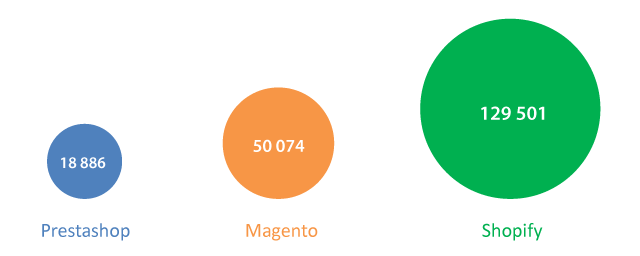
Audiences Overlaps: –
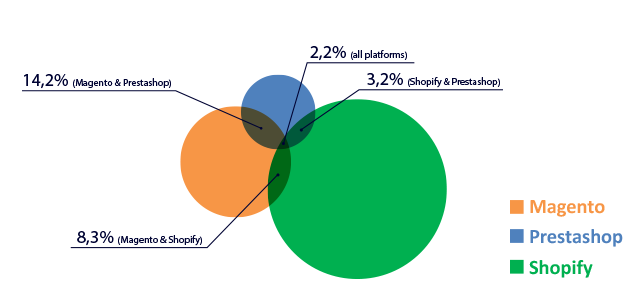
We analyzed 10 thousand followers from each account and determined that the audience of these three platforms has considerable overlaps:
- PrestaShop & Shopify – 3.2%;
- Magento & Shopify – 8.3%;
- Magento & PrestaShop – 14.2%;
- All platforms – 2.2%.
The overlap of the Magento and PrestaShop audiences is the biggest and mostly presented by digital companies and developers, according to the randomly chosen sample from the mutual 14.2% scope.
- Marketers – 10%;
- Developers – 20%;
- Digital companies – 25%;
- Non topical – 15%;
- Abandoned – 15%;
- Other – 15%.
All three platforms have 2.2% of followers, who follow all the platforms at the same time. We analyzed a 10% sample of randomly chosen following accounts from that array, and got the next results:
- Abandoned accounts – 40%;
- Digital companies – 15%;
- Independent developers or consultants – 25%;
- E-commerce news – 5%;
- Other – 15%.
The quantity of abandoned accounts is significant in this sample and makes up to 40%, but we can disregard them. The companies and independent developers working at the junction of platforms or with all three platforms simultaneously constitute 40% of the total quantity, and this is the main relevant group.
Main Interests of the Audiences: –
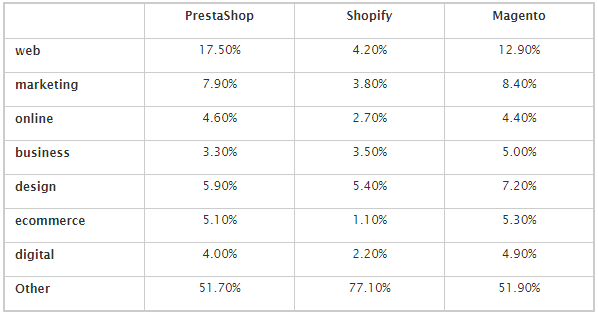
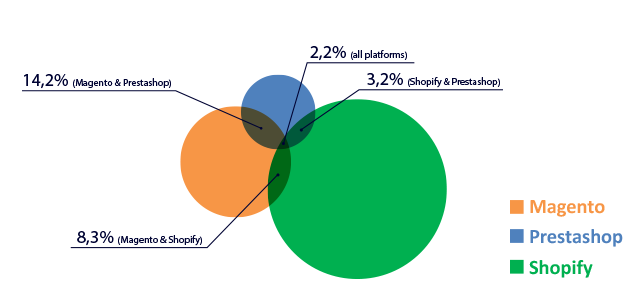
As you see, Magento and PrestaShop Twitter followers are interested in almost the same topics and to the same extent. Their followers like “web” and “marketing” topics, while the Shopify audience subjects of interest are more diversified and directed towards “design” issues.How can we explain those similarities of Magento and PrestaShop Twitter followers? Clearly, the platforms themselves and their peculiarities can explain this phenomenon.
Magento and PrestaShop are both open-source e-commerce solutions written in PHP, what allows PHP developers work with them both extending their functionality. While Shopify is a SaaS e-commerce platform designed for SEM businesses and mostly attracts theme designers.
So, now we know that Magento and PrestaShop twitter followers have much similar and the Shopify Twitter audience differs from them in many aspects. But we can find out even more insights about those audiences, which greatly present the entire platform business communities.
Audiences Activity: –
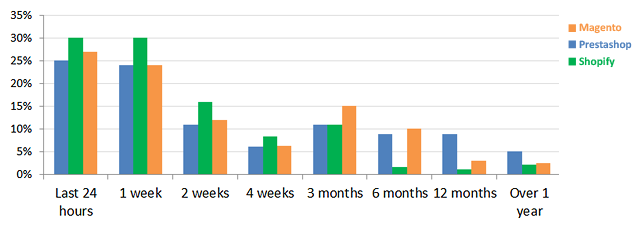
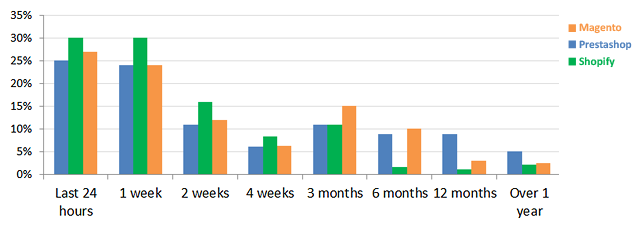
Audiences Distribution by Time Zones: –
45% of the PrestaShop Twitter audience is located near Paris, Berlin, Amsterdam, Rome, Madrid, Stockholm, and some other nearest European cities, while other locations are minimal for this platform.
The Magento audience is primarily described by three main geographical areas: Western Europe, the U.S., and northern India, near New Delhi. The European area of Magento is more widely distributed to the west and east, compared to PrestaShop, and the Eastern Time zone is the most popular in the U.S. for Magento.
The same as Magento, Shopify is interesting for New York, Ohio, Pennsylvania, Georgia, North Carolina, New Jersey, etc. residents, however, the Indian share it has is three times larger than Magento has in that region. Perhaps, it is explained by the policy of the platform striving to get leadership in India and South Asia.
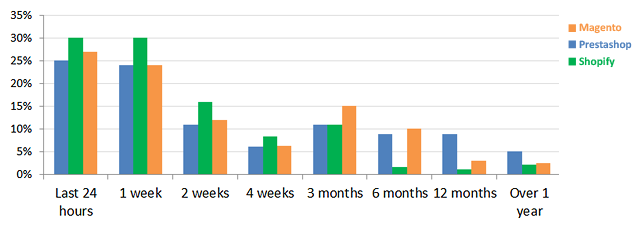
Conclusion: –
Key Findings: –
- Shopify is the most active on Twitter;
- Each tweet brings Shopify 9.2 followers per tweet, while Magento gets 8.4 followers, and PrestaShop -2.3;
- Magento and PrestaShop Twitter audiences overlap by 14.2%;
- All three platforms have the 2.2% Twitter audiences overlap;
- Magento and PrestaShop have almost the same structure of their Twitter audiences interests primarily addicted to “web” topics;
- The Shopify Twitter audience is the most active on Twitter;
- Magento and PrestaShop followers post in the same manner by the frequency of posting;
- PrestaShop is popular among users from Paris, Berlin, Amsterdam, Rome, Madrid, Stockholm, and some other nearest European cities;
- The Magento audience is primarily located in Western Europe, the U.S., and northern India, near New Delhi;
- Except the U.S. and Western Europe, the Shopify Twitter account is very popular in India, much more than Magento and PrestaShop accounts.
Note: The data is obtained using Simplymeasured.com

