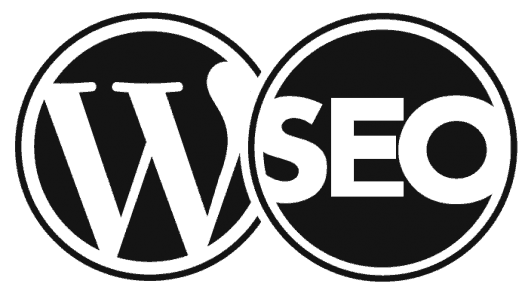Posts Tagged ‘Wordpress’
Headless WordPress: Everything You Should Know
August 4th, 2023Drupal vs. WordPress: Choosing The Perfect CMS For Your Website
June 24th, 2023WordPress Vs. Squarespace: Who Is The Better Pick
December 9th, 2022How to Install Google Invisible reCAPTCHA In WordPress To Secure Your Site?
September 19th, 2022Top Secret WordPress Features You May Not Know
November 23rd, 2021Every WordPress release includes a lot of useful new features, but the sheer number of them may leave them unnoticed. Gutenberg is fully packed with tweaks and shortcuts. Many of these tweaks are hidden inside menus that you may not have seen before. You’re missing out a lot if you’re not using these, as they can save your time as well as effort. From ways to save time while writing to small tricks that can transform the way, you use WordPress. Here are some unknown WordPress features you must know. These features are sure to revolutionize your WordPress Maintenance Services.
-
Writing Without Any Distractions
One of the toughest aspects of writing in WordPress editor is focusing amidst all of the distracting UI. You have the sidebar as well as all sorts of icon-filled toolbars. However, distraction-free writing mode is there to avert distractions.
It’s as easy as opening up Gutenberg editor and clicking the full-screen button in your toolbar. Just click it, and all that visual noise will disappear from your screen. It’s much easier to stay focused on what you’re writing in the full-screen mode.
-
Customizable Menus With Various Screen Options
One of the best features of WordPress is that it allows you to modify your website in multiple ways. On the other side, the sheer number of options can be daunting. You undoubtedly have a lot of features in your WordPress backend that is of no use.
Getting rid of all of this is as simple as checking a box in Screen Options. Look in the top right corner of your back end’s pages, such as your dashboard, navigation menu, and other sections containing a lot of UI components.
You can figure out a Screen Options dropdown. There, you can quickly deactivate the items you want to hide by clicking it. It’s highly helpful for personalizing the welcome page that greets you when you log in, but it may also be used to clean up other sections of the back end.
-
Sticky Posts
There is one major drawback to ranking your article chronologically. If a posting drops off the front page, it loses a major volume of traffic. Fortunately, you can pin posts to the top of your site and have visitors moving slowly to them forever. Open a post in the editor to pin it. In the right sidebar, you can see a Stick to the top of the blog tickbox under Status & visibility.
Check it, save it, and the post should now be at the top. You can also use this feature from your Posts list by clicking Quick Edit and choosing to make this post sticky. Remember to save it!
-
Read More Blocks And Page Break
No one enjoys reading a large block of text. So, it’s a good idea to break up your articles when they get too long. These two Gutenberg blocks can help in this.
At first, the Page Break block inserts a pause where you specify. It’s a superb method to add paging to your blog entries. You can add it by selecting the Add Block option and looking for Page Break, or simply typing in /page break.
Then there’s the More block, which includes a Continue reading prompt in places where only a portion of your post is visible, such as the homepage. It allows you to choose where the article ends. You can add the More block like any other block, or by just typing in /more.
-
Alter The AutoSave Time
WordPress autosaves every 60 seconds by default. This isn’t a concern for most people. However, others may experience a full browser lockup, making writing in the editor very difficult.
If you’re having trouble with this common problem, you can solve it with a simple function. Simply paste the following code at the end of your site’s file:
define(‘AUTOSAVE INTERVAL’, 800);
It will set the autosave value to 800 seconds. You can also change the value accordingly.
-
AutoClose Comments
Old blog posts can incur a lot of Spam and useless comments. As a result, many bloggers prefer to automatically close comments on old articles. WordPress has this feature built-in! In the back end, Go to Settings, then choose Discussion and find other comment settings. You can choose to disable comments on specific blogs after a specific number of days. It’s far more convenient than doing it manually.
-
Change Media Resizing
You may have observed that WordPress resizes all of your images into three different sizes automatically. It’s useful for thumbnails, but it occupies a lot of space on your site. However, you can simply turn it off in Media options anytime.
In your back end, go to Settings, choose Media and find Image sizes. You will see the thumbnails, medium, and big-sized images here. You can adjust them accordingly. But, if you want to fully stop generation, just enter a 0 for one or all of the values there.
-
Responsive Page Previews
This feature can be hard to spot as the icons are small and out of the way, but it offers a major benefit while designing your site. Look for the three icons that mimic a computer monitor, tablet, and phone under Appearance and click Customize. When you click them, you’ll be able to see how your site will appear on various devices. This allows you to eliminate any issues before the public sees your updates.
-
Slash Commands And Keyboard Shortcuts
WordPress has an array of keyboard shortcuts that can quicker your work in the editor. However, they take a little effort to master. Once you learn them, you’ll reduce your time on small actions.
At first, WordPress supports all basic Ctrl commands like Ctrl+C to copy selected text that works across your browser and OS. There’s also Ctrl+B, Ctrl+I, and Ctrl+U to make text bold, italic, or underlined.
Gutenberg editor also works with slash commands. Rather than clicking Add Block and then looking for the one you need, you can just enter a slash’/’ followed by its name. However, classic editor users can also try these commands.
- Alt+Shift+C – Center Aligned
- Alt+Shift+D – Strikethrough text
- Alt+Shift+O – Ordered list
- Alt+Shift+U – Unordered list
- Alt+Shift+M – Insert image
- Alt+Shift+W – Distraction-free writing mode
- Alt+Shift+1 to Alt+Shift+6 – Heading 1-6
-
Drag and Drop Image Uploads
Now here come these small but extremely helpful WordPress features. Normally while uploading images you would click the Upload button, and then slowly browse your PC to find out the file you want to upload.
But for those who keep their files in an easy-to-access location like desktop, here’s a better way. Simply visit the Media Library and drag the images of your PC and into your browser. This works much faster and saves your time. Moreover, while writing in the editor, you can simply drag and drop the image where you want it to be. WordPress will auto-upload and insert it.
-
Mark Themes And Plugins As Favorite
While looking for WordPress themes and plugins, you may not have seen the button located below or near the download button i.e. a heart-shaped icon. Click it, and you can mark plugins as well as themes as favorites that you want to use again later. Then, when you log in to your WordPress admin page, you’ll find the full list there.
-
Widget Accessibility Mode
Drag and drop are widely considered the simplest and easiest way to explore a UI. However, for some people, the drag and drop motion can be challenging. Luckily, WordPress comes with a lot of in-built accessibility features.
Just navigate to Appearance, find Widgets, and click on Enable accessibility mode in the top right corner. In place of dragging and dropping, you can just hit the new Add button present next to each widget. You can then insert and place the widgets where you want by selecting them from the dropdown menus.
-
Quickly Add Links
Manual hyperlinking is a small but tiresome effort. Thus, WordPress has come up with a method to speed it up. You can try it, just copy a link into the clipboard, select the text you want to link, and then paste in the URL. It’s as simple as that
In place of swapping the text with your link, the selected text should instantly become your anchor text. However, you must remember to set up your options such as opening the link in a new window, etc.
The Bottom Line
There are a lot of beneficial yet easily overlooked features in WordPress. If you want to master WordPress and make using it much easy, you must learn to access all of these features conveniently. Some of them, such as keyboard shortcuts, distraction-free writing, and quick link adding, can entirely transform the way you work on WordPress. These secret features can just make WordPress user-friendly and customizable. You can either learn how to use these features or hire renowned WordPress Maintenance Services like Clap Creative for a better experience.
How Managed WordPress Hosting Can Grow Up Your Business?
October 5th, 2021Your website must offer a strong foundation for running as well as expanding your business. Instead of hiring DevOps engineers with hands-on experience in WordPress to handle your site as well as framework, you may consider utilizing a Managed WordPress Hosting service. Thus, your firm will save money while having a team of hosting experts to make sure that your WordPress site remains live, secure, and lightning-fast.
What’s Managed WordPress Hosting?
Managed WordPress Hosting refers to a dedicated hosting solution that is custom-made for WordPress sites as well as users. It’s just like having a team of WordPress and web hosting experts employed on your site, cutting the cost as well as the stress of managing to host in-house.
Managed Hosting exists as a distinct option from other sorts of hosting as WordPress sites have specific needs. They have distinct server resource impressions than other kinds of sites, certain security issues, and perfectly supporting them needs WordPress knowledge. Managed WordPress Hosting solutions are usually specified by:
- Managed WordPress security
- Auto WordPress theme, extension, and critical updates
- Managed server resources that meet technical requirements
- Skilled WordPress staff to handle support as well as WordPress Website Maintenance
THE PERKS OF MANAGED WORDPRESS HOSTING
Some basic advantages only managed WordPress hosting can deliver. Have a look below.
-
High Availability
Site availability, as well as server uptime, is vital for any online business. If your firm’s website derives revenue, downtime means a huge loss. Also, it can ruin your brand’s fame and affect your site’s visibility to major search engines. Usually, web hosts assure at least 99% uptime, but this doesn’t mean you’ll surely get 99% uptime. Thus, a hosting server that’s optimized for WordPress hosting that uses auto caching as well as powerful database solutions help your site to remain viable and responsive all the time.
-
Expert Support
A web hosting agency that doesn’t deal in WordPress will have a more hard time addressing WordPress-centric technical issues. When you reach user support with an issue regarding your site, you wish to talk to someone who has WordPress knowledge as well as experience to solve your issue instantly. Shared as well as VPS hosts may offer more cost-effective services than Managed WordPress Hosting, but when you bump into an issue such as a malicious attack on your site or low uptime, it could take countless days of emailing just to get your support request escalated to a concerned team of WordPress experts. Certainly, you may lose dollars in sales. Thus, find a host that employs a passionate as well as a tech-savvy bunch of engineers who have experience in solving big technical issues.
-
A High-End Modern Hosting Set-Up
A reputable, as well as veteran Managed WordPress Hosting firm, constantly tests the latest hardware and software to create the ideal hosting atmosphere specifically for WordPress Website Maintenance. They use modern hosting tech apparatus and optimize it to deal with the rare needs of WordPress.
-
Auto Updates
A Managed WordPress Hosting plan offers an easy way to update third-party plugins as well as the core WordPress app. Keeping the software that fuels your site up-to-date is crucial for the safety, operation, and compatibility of your site. A managed WordPress host will also actively supervise how each update impacts your site through regular tests that ensure your site is still running flawlessly.
-
Enhanced WordPress Security
Shared hosting plans usually don’t offer any help if your site falls prey to a cyber attack or if malware. Thus, secure as well as dedicated WordPress hosting is the biggest perk for opting for a Managed WordPress Hosting solution. Using managed WordPress host leverages daily software updates, a dedicated hosting environment, security against hackers, and malware check & removal. In case, all the security measures fail, the managed host has a daily backup of your site to restore it in an emergency.
-
Premium DNS
The DNS is the phone directory of the web. When you enter a domain name into the address bar of a web browser, the browser uses DNS to translate the domain name into an IP address, which signals the browser where to find the required webpage. If you’ve invested a lot in your site, you’ll never wish your domain names to go offline. Thus, investing in a premium DNS provider is vital. Shared or VPS hosting solutions don’t usually offer premium DNS. However, there’re managed hosting solutions that offer a DNS system driven by Amazon’s Route53 service.
-
Scalability
Scalability is the capability to instantly handle as well as to adapt to eventual traffic upsurge. It’s crucial for any online business. An abrupt surge in page views will need more resources. WordPress is highly scalable unless its hosting server is designed to deal with the sudden rise in database requests caused due to high traffic. Thus, selecting the right Managed WordPress Hosting service can help shield your business against this kind of emergency.
TO CONCLUDE
If you own a high-traffic WordPress site, you should partner with an expert Managed WordPress Hosting Provider for WordPress Website Maintenance. WordPress has distinct resource needs, security issues, and tech-support requirements that only a dedicated host can deliver. If you’re interested in Managed WordPress Hosting, you can reach Clap Creative for further details and in-depth assistance.
How To Offer White Label WordPress Maintenance Services?
September 16th, 2021Offering White Label WordPress Maintenance as a service can be a great business model. Rising revenue, certain cash flow and, if you offer the services in the right way, customers remain paying customers for years. However, it’s a very cutthroat industry and it can sometimes be hard convincing clients to go for WordPress Website Maintenance services. If done right, you can flourish your business quickly. Moreover, there are thousands of clients who outsource these services.
Why Do Companies Outsource White Label WordPress Maintenance?
Here’re some of the main reasons why companies outsource WordPress maintenance services:
- Lack of skills, resources, and setup in-house.
- They have all focused on the core revenue-generating elements of the business.
- They don’t invest much in systems as well as software to handle lots of sites.
- For the firms that offer WordPress Website Maintenance in-house, it can cause a distraction to the development team. Research demonstrates that if a person faces interruption in work patterns, he needs 25 minutes to re-focus on the work that he was doing earlier.
Getting Started…
There Are 3 key things to consider that you need to have in place:
- Software
- Team
- Marketing strategy
If you have these, you’re on the right path to offering WordPress Maintenance services that’ll remarkably expand your business. So, let’s get deep into these 3 prerequisites.
Software
For WordPress Website Maintenance, you’ll need some software as well as tools. These tools will help you in managing the whole WordPress site while keeping the clients up to date about maintenance progress. Here’re a few tools that you’ll need:
- WordPress Management Tool
For managing a lot of sites and offering WordPress Support And Maintenance services, a management tool is crucial. You can do a lot of tasks while saving your time. Moreover, if it can be white-labeled to your firm partner’s branding you’ll impress them greatly. However, your WordPress management tool must have a support ticket system. Dealing with support issues from clients is the most crucial aspect of delivering White Label Maintenance as it’s the only part that they can understand.
- Payment Gateway
Perhaps you may love to spend more time on getting new clients than other things. Paying on an invoice or a direct payment system is just going to lag things. So, get yourself a pro payment gateway such as Square, Stripe, and PayPal, etc. However, these gateways charge a meager fee but save your time.
- Accounting Software
As you gain more site maintenance clients, you will surely need cloud accounting software. Accounting software will connect with your WordPress management tool as well as payment gateway to auto-generate invoices and provide updates about profit & loss. Xero, QuickBooks, and Wave are the outstanding options.
- International Transfers Tool
If you’re offering 24/7 White Label WordPress support, you must have a high-end software or app to pay your foreign team. Wise, OFX, and Remitly are some great apps that support multiple currencies for overseas transfer.
- Appointment Setting Tool
Firms will rarely partner with you for White Label maintenance services without speaking with you over a call or email first. To and fro emails for deciding meeting dates might be a thing of the past when tools like Picktime and Calendly exist. These online appointment setting tools save a lot of time on both sides and helps to easily set meetings with your prospects.
- Internal Communication App
Being able to solve issues swiftly with your team is very challenging while you’re not in the same location. Thus, you need an app to quickly as well as easily interact with each team member internally. Slack, Zoom is the great option for a quick chat as well as video calls with your teammates.
Team
If you’re planning for white label WordPress Maintenance, then you’ll need to have a team. However, it doesn’t mean that you need to rent offices and hire local talent, specifically in WordPress maintenance. Now, offering 24/7 support is much easier than it’s ever been. While choosing an outsourcing partner, companies will inquire about your team to verify that it’s not just you sitting on a bean bag. Nowadays, clients need a professional business setup so that they can put their trust in it.
Marketing strategy
Needless to say, a good marketing strategy in place is crucial to gain clients in bulk. Marketing strategy is nothing but a way to get more clients by making your website look attractive using photos, rich informative content, and social media integration. Social media engagement is necessary to reach the target audience. However, a sense of professionalism on your site is always a plus.
Crux
For offering top-notch White Label WordPress Maintenance, you must represent yourself as an ace in WordPress maintenance. Also, with the right tools, expert team, and a good marketing strategy, you can carry your business to another level and fulfill your ever-rising revenue fantasy. As a client, you must choose the right WordPress Maintenance like Clap Creative.
Top WordPress Themes for Authors and Writers in 2019
March 12th, 2019Blogging, for some time now, has become quite a buzzword among authors and writers (pretty much anyone with a knack for writing) since the mainstream medium of books and magazines have been run over by the digitalized media. No wonder, with more and more online audience rocking the stage, blogs have only become the preferred choice for sharing content to your targeted audience.
Speaking of blogs, what’s better than WordPress, a leading platform for online blogs and sites. Why? Because of the way it’s been designed, keeping writers and authors in mind. And by design, I mean the themes that come with features and components to go well with your written content and perspective reserved for your site.
So, if you are looking for top WordPress themes to create your own author website, you are at the right place. For Clap Creative has taken its time exploring and experimenting the best of WordPress themes to offer you nothing but the best. Browse through our hand-picked list and choose the one that best serves your interests.
Soledad
Soledad is a well-structured, highly intuitive, and readily responsive WordPress theme that has been designed to empower prospective blog website webmasters from all walks of life, with or without any development experience. Soledad comes with 300 awesome blog demo websites and page templates to help you customize to your needs.
Writers
Writers, a simple and easy to set-up WordPress theme, helps you get a high-quality, elegant multi-purpose blogging website right out-of-the-box, allowing you to focus on the only thing that matters; content.
Narratium
Narratium is a strikingly beautiful WordPress theme that comes with equally striking visuals, a fixed sidebar that acts as home for navigation, logos, titles etc. and a scrollable pane in the right that holds the archives and the posts.
Breeze
Breeze is a premium theme that has almost everything you can expect from a high quality site offering elite WordPress Support Services, be it the excellent visuals, it’s ability to be optimized for any type of device, or the fact that it comes with 14 custom widgets to help with social media platforms.
Jevelin
Jevelin is another robust, reliable, and responsive multi-purpose WordPress theme that has something for everyone, be it personal bloggers, professional freelancers, or full-fledged businesses. From 6 blog layouts to 10 portfolio layouts besides tons of gallery styles, Jevelin can brighten up your pages instantly.
The Novelist
The Novelist is a cleverly designed WordPress theme that stimulates the experience of reading a book by flipping pages to transition from one post to the next. It comes with both an intuitive and responsive interface, making it a cinch to use. Its standard license comes with six months of support from WordPress Maintenance service.
Autuer
Autuer is an elegant WordPress theme designed with a focus on publishing book and literary reviews. It comes not only with several premade page templates but also a powerful page builder to help modify the pages and create a new layout without ever touching a single line of code. Also, you can choose from 4 different homepage layouts which enables you to showcase and sell your books directly from your site.
Newsmag
Newsmag is another flexible and powerful WordPress theme specifically designed for news magazine and blogging. It has a compact design because of which Newsmag look great with almost any type of content. And since it is also optimized for SEO, you can easily rank your website for better search results.
Conclusion:
When it comes to blogging and writing anything online, there is no platform better than WordPress, we would suggest. And with the top WordPress themes 2019 mentioned here, we believe you have a perfect recipe for designing your perfect website. These themes are chosen to give you the best of the best. So, buckle up.
Reasons Why Everyone Loves WordPress
February 9th, 2017WordPress- Favourite CMS among businesses
There is a question in everyone’s mind that “Why would full-service web developers who can code in nearly any language, use WordPress as their predominant web development platform. Everyone loves WordPress even the skilled marketers. People keep coming back to this template-based CMS platform, which is the most popular Content Management System available.
WordPress originally launched in 2003 and has become the most popular content management system globally and the number one choice for serious bloggers who are planning to monetize their work. WordPress is more than just a blogging platform which is a comprehensive Content Management System that comes with all the tools you need to build any website from eCommerce stores to professional business websites. As of now, it is used by 74 million websites and more, which publish new posts every now and then. We at Clap Creative use WordPress and have benefitted a lot- easy to use, easy to manage and give your website a fresh look.
Read More : How to Speed Up Your WordPress Website
The best part about WordPress is that it’s easy to use and flexible enough for just about anything. That’s the main reason why WordPress has grown so much in popularity.
If you are still not convinced, then here are the few best reasons why WordPress is the best platform. See how powerful WordPress exactly is.
Read More : How to use Lean WordPress Themes To Make a Fast Loading Website?
- It’s Free– Whether you are a blogger or just launching a new online business, the fact that WordPress is 100% free is tremendously advantageous. WordPress is a free software, this means you are free to download, install, use and modify it. If your website becomes more popular than expected, you do not have to worry about the hidden charges.
On top of it, with WordPress you can improve or alter the source code to create the right site for your needs.
- Flexible– WordPress is so robust; it has the ability to be molded by capable hands into just about any type of website (with the exception of web applications). WordPress can be easily transformed into a fully functional ecommerce store, a SEO driven content website, or even a membership website for paid access.
- Good for both your blog and your website– It is true that WordPress started out as a blogging system but now it has evolved into a full-featured website content management system. WordPress can be used to manage your whole website, not just your blog.
Read More : Magento vs. Shopify vs. PrestaShop Twitter Audiences Survey
- SEO Friendly– WordPress makes your website search engine friendly. Google recognizes and understand WordPress websites. It is built in a way that it inherently allows Google to efficiently scan, index and rank WordPress website at a much easier that other platforms or website builders. There are few reasons why WordPress is best for SEO–
- User Experience
- Image Optimization
- Fast Loading Speed
- Great Coding Practices
- Social Media Integration
- XML Sitemap
- Easy to use and learn– WordPress is used by millions of people and almost every day new people are joining the WordPress community by creating their first WordPress powered websites. The reason why people quickly adapt to WordPress is because it is fairly easy to use.
- Multiple Design Choices– Regardless if you have web development experience or not, you can quickly build beautiful and compelling websites with WordPress – thanks to its huge selection of themes and layout options.
Read More : What are the secrets of creating award-winning design?
- Mobile Friendly– It is important that your website is mobile friendly so that users can access web pages on their Smartphone and tablets. With WordPress, you need not worry as it is mobile friendly and most its themes are responsive.
There are hardly any downsides to WordPress; it is easy to learn, free to use, and is powerful enough for building just about any website you need. Are you using WordPress for your business? If so, what benefits have you reaped from this platform? To know all those benefits, visit our website.
How to use Lean WordPress Themes To Make a Fast Loading Website?
July 1st, 2016A slow loading website is nothing but bucketful of frustration. Believe me, it is the primary reason that most websites lose traffic. It not only affects your visitors but also leads to plunge in rankings since it is as anti-SEO as it can get. Its just a matter of days that falling ranking will result in vanishing visitors.
Being a leading web design company, we always face the problem of ‘forever-loading’ websites. Although patience is a virtue, but it works against you if your website takes eternity to load. There are many ways to solve this problem. From hosting plans to HTTP requests, you can take whatever route pleases you. But lean themes are fast emerging as a potent method to get things done right. Let’s discuss it then!
Smarter Code Helps You Big Time
Smartly coded CSS elements have to be blended together in the right way to improve upon the website building time. What traditionally takes 2-3 months can be finished in a matter of 2-3 weeks. This minimum viable product will have the same features and functionalities expected from a full-fledged website. Hand coding is kept minimum but elements are arranged smartly to ensure features work seamlessly.
Optimize Real User Data
Understanding the journey of the buyer is fundamentally crucial to any commercial website. In lean themes, the website development takes into the account this ‘call-to-action’. As a developer you have to use the buttons, theme elements and product placement strategically to ensure speed does not compromise the form and function.
Real user data is used to improve the design of the website. Channel the inner analyst in you and implement the real user feedback intelligently. Implement only necessary user connectivity features to ensure theme remains lean and light.
Eliminate Points of Friction
User experience can be quite tricky in light versions. What can be useful from one perspective can be very heavy from the other. Let user data guide you on which elements will help improve user experience. For example, simple navigation, pricing page management, opt-in box etc.
Lean approach means having all the necessary elements while cutting the flab. Do not stretch the lean angle and remove the vital user experience elements.
Keep optimizing the website as per revelations from the user browsing data. Tweaking things like banner positions, product information, CTA buttons, interactive elements are done regularly for lean themes. As you understand conversion better, you can take the theme to the next level using path mapping and split testing.
Lean Content Management
Unorganized content is a big contributor to slow websites. It is vital that your content is organized well and not taking up much space. Content uploading must also be easier to ensure faster uploading times. Images must be optimized to match with the theme.
One-Page Theme
This is as lean as it can get. One page websites can be well-suited to many industries that can be represented online in a simple manner. Dynamically loading pages makes content organization easy. Information is lucid and graphics are more communicative.
Lean themes work best with custom development skills. The right people know how to mould the theme elements for maximum benefit when it comes to speed. Hope you found the information helpful to put your website in top gear.